Loading
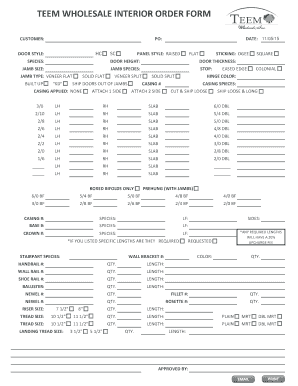
Get Door Style:
How it works
-
Open form follow the instructions
-
Easily sign the form with your finger
-
Send filled & signed form or save
How to fill out the DOOR STYLE: online
Filling out the DOOR STYLE: form online can be a straightforward process with the right guidance. This comprehensive guide will provide you with step-by-step instructions to ensure you complete the form accurately and efficiently.
Follow the steps to complete the DOOR STYLE: form online.
- Click the ‘Get Form’ button to obtain the form and open it in the editor.
- Begin by entering the customer name in the designated field to identify your order easily.
- Input the purchase order (PO) number to reference your transaction.
- Fill in the door style section by selecting the door style that suits your needs.
- Choose the wood species from the dropdown menu to specify the material for your door.
- Select the panel style, whether it is raised or flat, according to your design requirements.
- Indicate the door height by selecting the appropriate measurement from the options provided.
- Specify the jamb size, choosing between various options like 'KD', 'Solid Flat', or 'Veneer Split'.
- Decide if you want to ship doors out of jambs and indicate your preference.
- In the casing applied section, select your choice, such as 'None', 'Attach 1 Side', or 'Attach 2 Side'.
- Choose the sticking style, with options like 'Ogee', and indicate the stop type.
- Complete the casing species selection if required or specify cut and ship options.
- For door slabs, select the appropriate sizes and configurations, indicating left-hand (LH) or right-hand (RH) options.
- If using prehung doors, specify the sizes by selecting from the listed options.
- Fill in details for casing width and base, selecting the wood species as needed.
- If applicable, specify stair part species, hinge color, and other details related to molding.
- Complete any additional details such as quantity (QTY) and length for handrails and other elements.
- Make sure to review all entries for accuracy before proceeding.
- Once finalized, save your changes, download a copy, print the form, or share it as necessary.
Start completing your DOOR STYLE: form online today for a seamless experience!
Interior Door Styles Glass Paned. ... Louvered. ... Solid Wood. ... A Moulded Panel Door. ... A Door as a Statement Piece. ... Chalkboard. ... Natural, Unpainted Wood. ... Wooden French Doors.
Industry-leading security and compliance
US Legal Forms protects your data by complying with industry-specific security standards.
-
In businnes since 199725+ years providing professional legal documents.
-
Accredited businessGuarantees that a business meets BBB accreditation standards in the US and Canada.
-
Secured by BraintreeValidated Level 1 PCI DSS compliant payment gateway that accepts most major credit and debit card brands from across the globe.


