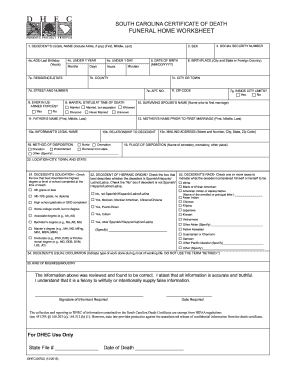
Get Sc Dhec-0670c 2015-2026
How it works
-
Open form follow the instructions
-
Easily sign the form with your finger
-
Send filled & signed form or save
How to fill out the SC DHEC-0670C online
The SC DHEC-0670C form, known as the South Carolina Certificate of Death, is an essential document for recording the details surrounding a person's death. This guide will provide a clear and straightforward approach to filling out the form online, ensuring that users are equipped with the necessary information to complete each section accurately.
Follow the steps to successfully complete the SC DHEC-0670C form.
- Click the ‘Get Form’ button to access the form and open it in your online editor.
- Enter the decedent’s legal name in the first section, including any known aliases. Ensure the name is spelled correctly.
- Provide the age of the decedent at the time of death, indicated by the last birthday, or check the appropriate box for those under one year or one day.
- Fill in the date of birth using the format MM/DD/YYYY and include the birthplace with the city and state or foreign country.
- Specify the decedent’s social security number, which is essential for identification and record-keeping.
- Indicate the residence details, including the state, county, city or town, street and number, apartment number, and ZIP code.
- Note the marital status of the decedent at the time of death by checking the appropriate box.
- Enter the names of the decedent's parents, both the father’s name and the mother’s name prior to their first marriage.
- Identify the informant’s legal name and their relationship to the decedent; also provide the mailing address for correspondence.
- Select the method of disposition, whether burial, cremation, or another option, and provide the details of the place of disposition.
- Complete the section regarding the decedent's education by selecting the highest degree achieved.
- Indicate the decedent's race and whether they were of Hispanic origin by checking the relevant boxes.
- Fill in the details about the decedent’s usual occupation and the kind of business or industry they worked in.
- Review all entered information to ensure accuracy and completeness. Once verified, provide your signature and the date to attest to the correctness of the information.
- After completing the form, you can save changes, download, print, or share the document as needed.
Start filling out the SC DHEC-0670C online today for a seamless process.
Accessing your immunization records on MyChart is straightforward. Log in to your MyChart account and navigate to the immunization section to view your vaccination history. If your records are up to date, you will find the details you need easily. Should you have questions or need further help, consider reaching out to your healthcare provider or using information available on US Legal Forms.
Industry-leading security and compliance
-
In businnes since 199725+ years providing professional legal documents.
-
Accredited businessGuarantees that a business meets BBB accreditation standards in the US and Canada.
-
Secured by BraintreeValidated Level 1 PCI DSS compliant payment gateway that accepts most major credit and debit card brands from across the globe.


