Loading
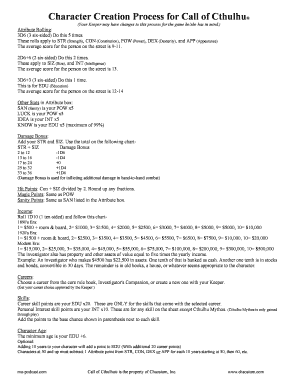
Get Character Creation Process For Call Of Cthulhu
How it works
-
Open form follow the instructions
-
Easily sign the form with your finger
-
Send filled & signed form or save
How to fill out the Character Creation Process For Call Of Cthulhu online
Creating a character for Call Of Cthulhu can be an enjoyable and engaging process. This guide will walk you through each step necessary to fill out the Character Creation Process accurately and effectively online.
Follow the steps to complete your character creation process.
- Click the ‘Get Form’ button to obtain the form and open it for editing.
- Begin by rolling for your attributes. For STR (Strength), CON (Constitution), POW (Power), DEX (Dexterity), and APP (Appearance), roll 3D6 five times. Note these results carefully.
- Next, for SIZ (Size) and INT (Intelligence), roll 2D6+6 two times. Again, document these scores as they will be essential for your character.
- For EDU (Education), roll 3D6+3 once and record the result. Note that the average score for this statistic tends to be 12-14.
- Calculate SAN (Sanity) as your POW times 5 and LUCK as your POW times 5, noting them in the designated fields. Additionally, for IDEA, multiply your INT by 5, and for KNOW, multiply your EDU by 5 (maximum of 99%).
- For your Damage Bonus, add your STR and SIZ scores together. Reference the provided chart to identify your damage bonus classification.
- Hit Points are computed as your CON plus SIZ divided by 2, rounding up any fractions. Record your Magic Points as equal to your POW and Sanity Points as equal to the SAN figure.
- Roll 1D10 to determine your character's income based on the selected era (1890s, 1920s, or Modern). Use the relevant chart for your roll and document the income along with the assets.
- Select a career from the core rule book or Investigator's Companion, and ensure it is approved by your Keeper.
- Calculate your career skill points at EDU times 20 and personal interest skill points at INT times 10. Add points to the base chance listed next to each skill.
- Determine your character's age with the minimum age being EDU plus 6. Add 10 years to gain a point to EDU if desired, but be aware of the adjustments required for characters aged 50 and above.
- Once all fields have been filled out, you may save your changes, download, print, or share the completed form as desired.
Start creating your character for Call Of Cthulhu online today!
A character's maximum hit points (or hit point total) are the sum of their Constitution and Size, divided by 10. It's one of the steps during character creation. Page 33 in the Keeper Rulebook.
Industry-leading security and compliance
US Legal Forms protects your data by complying with industry-specific security standards.
-
In businnes since 199725+ years providing professional legal documents.
-
Accredited businessGuarantees that a business meets BBB accreditation standards in the US and Canada.
-
Secured by BraintreeValidated Level 1 PCI DSS compliant payment gateway that accepts most major credit and debit card brands from across the globe.


