Loading
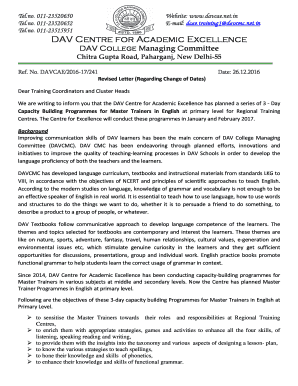
Get E-mail: Dcae
How it works
-
Open form follow the instructions
-
Easily sign the form with your finger
-
Send filled & signed form or save
How to fill out the E-mail: Dcae online
Filling out the E-mail: Dcae form online is an essential step for training coordinators and cluster heads to nominate teachers for capacity-building programs. This guide provides a clear and structured approach to help users efficiently complete the form.
Follow the steps to fill out the E-mail: Dcae form online.
- Click the ‘Get Form’ button to obtain the form and open it in the appropriate digital format.
- Begin by providing the required school information, including the school's name and address accurately at the top section of the form.
- Nominate two teachers by entering their names and mobile numbers in the designated fields, ensuring that this information is correct and current.
- Fill in the designation of each nominated teacher in the provided spaces, specifying whether they are Primary Teachers (PRT) or Trained Graduate Teachers (TGT).
- Detail the classes each teacher is currently teaching by indicating the respective grade levels.
- List the qualifications and teaching experience of each nominated teacher, ensuring that the information is thorough to support their nomination.
- Enter the mobile numbers for each nominated teacher for easy contact and communication.
- Record any training programs that the nominated teachers have attended or conducted to showcase their professional development.
- Indicate the level of computer and smartphone knowledge for each teacher by selecting 'Yes' or 'No' for MS Word, PowerPoint, Internet usage, and WhatsApp.
- Conclude by providing any additional information that may be relevant in the specified section.
- Ensure that the principal signs the form to validate the nominations before submission.
- Once all fields are completed, save the form, download a copy for your records, or print it for sharing as needed.
Complete the E-mail: Dcae form online today to ensure your nominated teachers can participate in the upcoming training programs.
Visit dcmail.ca and use your student number and default password (your birth date (MMDDYY) or your postal code). If you're still having trouble logging in, contact the IT Service Desk at 905.721. 3333.
Industry-leading security and compliance
US Legal Forms protects your data by complying with industry-specific security standards.
-
In businnes since 199725+ years providing professional legal documents.
-
Accredited businessGuarantees that a business meets BBB accreditation standards in the US and Canada.
-
Secured by BraintreeValidated Level 1 PCI DSS compliant payment gateway that accepts most major credit and debit card brands from across the globe.


