Loading
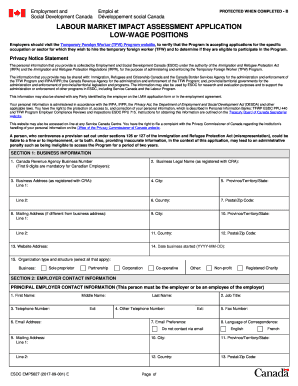
Get Emp5627
How it works
-
Open form follow the instructions
-
Easily sign the form with your finger
-
Send filled & signed form or save
How to fill out the Emp5627 online
The Emp5627 form is a crucial document used for the Labour Market Impact Assessment application for low-wage positions. This guide aims to provide clear, step-by-step instructions to help users successfully complete this form online.
Follow the steps to fill out the Emp5627 online effectively.
- Press the ‘Get Form’ button to access the Emp5627 form and open it in your online editor.
- Begin with Section 1, where you will input your business information. Fill in your Canada Revenue Agency Business Number, Business Legal Name, Business Address, City, Province/Territory/State, Country, and Postal/Zip Code accurately.
- Proceed to Section 2 to provide the Principal Employer Contact Information. Enter the required details such as First Name, Last Name, Telephone Number, Job Title, and Email Address.
- If applicable, complete the Alternate Employer Contact Information in Section 2 with the same level of detail.
- In Section 3, respond to whether a third-party is being appointed to represent your organization. If 'Yes,' provide the necessary information regarding the third-party.
- Move on to Section 4 to describe the Labour Market Impacts. Answer questions related to employment numbers and whether the role will create or retain jobs for Canadians.
- In Section 5, provide details about the job offer. Input the number of temporary foreign workers being hired, job title, responsibilities, and the expected duration of employment.
- Section 6 requires addressing the location where the temporary foreign workers will be working. Ensure to describe both the business operating name and principal activities.
- In Section 7, detail the hours, pay, and benefits. Mention the wage range, working hours per week, and any additional benefits to be provided.
- Fill out Section 8 regarding recruitment efforts made for Canadians or permanent residents prior to your LMIA application submission.
- Section 9 pertains to accommodation arrangements. Specify whether accommodation will be provided and describe the housing details.
- Complete Section 10 concerning the cap for low-wage positions and provide any necessary exemptions.
- Review and confirm the responsibilities listed in Section 11 as the employer hiring temporary foreign workers.
- In Sections 12 to 14, ensure that any third-party representatives are properly declared and that you sign the required declaration as the employer.
- Once all sections are completed, save your changes. You can then download, print, or share the completed form as required.
Complete your Emp5627 form online today for an efficient application process.
Some workers who come to Canada under the Temporary Foreign Worker Program even become victims of human trafficking. There have been numerous documented cases of exploitation and abuse of migrant workers, with little recourse for the workers.
Industry-leading security and compliance
US Legal Forms protects your data by complying with industry-specific security standards.
-
In businnes since 199725+ years providing professional legal documents.
-
Accredited businessGuarantees that a business meets BBB accreditation standards in the US and Canada.
-
Secured by BraintreeValidated Level 1 PCI DSS compliant payment gateway that accepts most major credit and debit card brands from across the globe.


