Loading
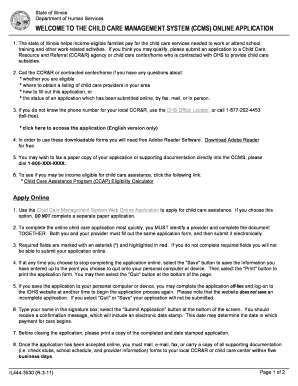
Get Welcome To The Child Care Management System (ccms) Online Application
How it works
-
Open form follow the instructions
-
Easily sign the form with your finger
-
Send filled & signed form or save
How to use or fill out the WELCOME TO THE CHILD CARE MANAGEMENT SYSTEM (CCMS) ONLINE APPLICATION online
Filling out the Child Care Management System (CCMS) online application is a straightforward process designed to assist income-eligible families seeking child care assistance. This guide provides detailed, step-by-step instructions to ensure that you can successfully complete the application.
Follow the steps to complete the CCMS online application accurately.
- Click the ‘Get Form’ button to obtain the form and open it in your browser.
- Review the application requirements and ensure you have all necessary information and supporting documents ready.
- Identify a child care provider and ensure that they are completing the application together with you.
- Begin filling out the required fields. Look for red asterisks (*) that indicate mandatory sections. If these sections are not completed, you will be unable to submit the application.
- If you need to pause while working on the application, select the 'Save' button to store the information you have entered on your device.
- You can also print a copy of your progress by selecting the 'Print' button before quitting. To resume the application later, ensure you log back onto the CCMS system.
- Once you have filled out all sections, type your name in the signature box and select the 'Submit Application' button to finalize the process.
- After submission, you should receive a confirmation message with a date stamp. Be sure to print this confirmation for your records.
- Mail, email, or fax all supporting documents to your local CCR&R or child care center within five business days.
- Label each document with your name and include the first page of your online application when submitting additional documents.
- It's important to maintain copies of your completed application and all supporting documents for your records.
Take the first step toward securing child care assistance by completing your application online today.
Once you've completed the application email, carry, mail or fax it, along with supporting documentation, to your local Child Care Resource and Referral (CCR&R) agency or child care agency. Please use the DHS Office Locator to locate your local office, or please call 1-877-202-4453 (toll-free).
Industry-leading security and compliance
US Legal Forms protects your data by complying with industry-specific security standards.
-
In businnes since 199725+ years providing professional legal documents.
-
Accredited businessGuarantees that a business meets BBB accreditation standards in the US and Canada.
-
Secured by BraintreeValidated Level 1 PCI DSS compliant payment gateway that accepts most major credit and debit card brands from across the globe.


