Loading
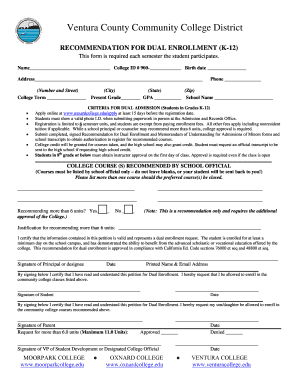
Get Dual Enrollment (k-12) Students
How it works
-
Open form follow the instructions
-
Easily sign the form with your finger
-
Send filled & signed form or save
How to fill out the DUAL ENROLLMENT (K-12) STUDENTS online
Completing the DUAL ENROLLMENT (K-12) STUDENTS form is a crucial step for students wishing to take college courses while still enrolled in high school. This guide will provide a supportive and clear breakdown of each section of the form, ensuring all users can complete it effectively.
Follow the steps to successfully fill out your dual enrollment form.
- Click the ‘Get Form’ button to obtain the DUAL ENROLLMENT (K-12) STUDENTS form and open it in your preferred editing tool.
- Begin by filling out the personal information section, including your name, college ID number, and birth date. Ensure all data is accurate to avoid delays in processing.
- Next, indicate the college term in which you wish to enroll. Select the appropriate term from the dropdown menu or fill in the necessary information as prompted.
- In the recommendation section, ensure that a school principal or counselor has signed the Recommendation Dual Enrollment Form. Include the desired course(s) as stated.
- If you are in the 8th grade or below, include a letter from your principal stating your ability to benefit from advanced classes.
- Ensure the Memorandum of Understanding is signed by both the student and parent. This confirms agreement to the terms of dual enrollment.
- If applicable, for home-schooled students, provide a current Private School Affidavit.
- If your chosen class has prerequisites, meet with an Oxnard College counselor with your unofficial transcript to secure approval.
- Submit the completed Dual Enrollment Forms early to the Admissions and Records Office to gain authorization for registration. Files can be sent via email to a specific college-provided address or delivered in person with a valid photo ID.
- Once authorized, proceed to register for classes online as guided within the MyVCCCD portal. Note that registration is limited to classes authorized by the Admissions Office.
- Finally, ensure to pay any applicable fees through the online portal or in person at the Student Business Office.
- After completing the above steps, save the form changes. You can choose to download, print, or share the form as needed.
Get started by completing your dual enrollment documents online today!
The requirements are as follows: Enrollment in Grades 11 and 12 charter ECHS or charter MCHS and Enrolled in CSU or UC. ... Enrolled in a charter ECHS or charter MCHS and Enrolled in Community College. ... Enrollment in a charter ECHS or charter MCHS and not Enrolled in CSU, UC or Community College.
Industry-leading security and compliance
US Legal Forms protects your data by complying with industry-specific security standards.
-
In businnes since 199725+ years providing professional legal documents.
-
Accredited businessGuarantees that a business meets BBB accreditation standards in the US and Canada.
-
Secured by BraintreeValidated Level 1 PCI DSS compliant payment gateway that accepts most major credit and debit card brands from across the globe.


