Loading
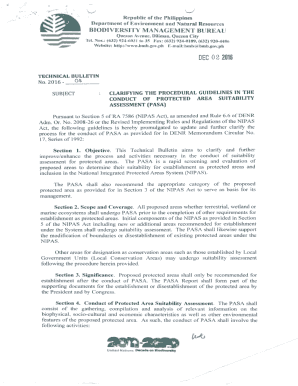
Get Pasa Form
How it works
-
Open form follow the instructions
-
Easily sign the form with your finger
-
Send filled & signed form or save
How to fill out the Pasa Form online
The Pasa Form is essential for conducting a Protected Area Suitability Assessment. This guide will help you navigate the online version of the form by providing detailed instructions on each section and field, ensuring you provide thorough and accurate information.
Follow the steps to complete the Pasa Form online.
- Click the ‘Get Form’ button to access the form and open it in your preferred online editor.
- Begin by entering the name of the proposed protected area in the designated field. This should be the specific name that identifies the area.
- Provide the location of the study sites, along with the study site number, in the appropriate fields to ensure proper identification.
- Fill in the date of assessment. This date should reflect when you are, or will be, conducting the assessment.
- In the General Information section, describe the geographic location and accessibility by providing relevant details about how to reach the area.
- Outline geographic features such as elevation, terrain, and slope. Be as descriptive as possible to give a clear picture of the area’s physical attributes.
- Detail the climatic conditions which include current and projected climate metrics, such as rainfall and temperature averages along with extreme conditions.
- Discuss the vulnerability of ecosystems and communities to disasters, noting any areas prone to natural events or human impact.
- Identify current and projected land uses within the proposed protected area, discussing factors that might affect land cover change.
- Complete the socio-cultural and economic profiles by including demographic data, economic activities, and traditional practices relevant to the area.
- Address potential ecotourism opportunities, specifying types of visitors and activities in the area.
- In the final steps, ensure all sections are complete, then review your entries for accuracy and completeness. You can save changes, download, print, or share the form as needed.
Complete the necessary documents online to facilitate your Protected Area Suitability Assessment.
Like the general assessment or PSSA, the PASA is administered in grades 3 through 8 and 11 for English, language arts, and math. The PASA science is taken in grades 4, 8, and 11.
Industry-leading security and compliance
US Legal Forms protects your data by complying with industry-specific security standards.
-
In businnes since 199725+ years providing professional legal documents.
-
Accredited businessGuarantees that a business meets BBB accreditation standards in the US and Canada.
-
Secured by BraintreeValidated Level 1 PCI DSS compliant payment gateway that accepts most major credit and debit card brands from across the globe.


