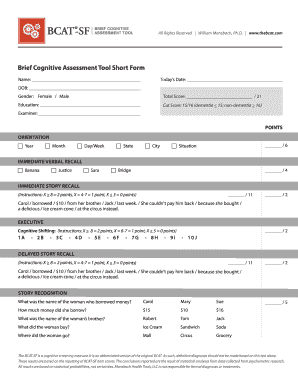
Get The Bcat Brief Cognitive Assessment Tool Short Form
How it works
-
Open form follow the instructions
-
Easily sign the form with your finger
-
Send filled & signed form or save
How to fill out the The BCAT Brief Cognitive Assessment Tool Short Form online
The BCAT Brief Cognitive Assessment Tool Short Form is a user-friendly instrument designed to evaluate cognitive functioning. This guide will provide you with step-by-step instructions to assist you in completing the form accurately and efficiently online.
Follow the steps to complete the BCAT Brief Cognitive Assessment Tool Short Form online.
- Press the ‘Get Form’ button to access the form and open it in your online editing interface.
- Begin by entering your name in the designated field. This identifies the individual being assessed.
- Input today's date in the specified area to document when the assessment is being completed.
- Fill in the date of birth (DOB) in the appropriate field; this information is crucial for age-related scoring.
- Select the gender from the options available: Female or Male; this information may be relevant in the context of the assessment.
- Leave the 'Total Score' field blank for now, as this will be calculated based on responses throughout the form.
- Record your educational background in the education field. This provides context regarding cognitive level.
- For the orientation section, check the boxes corresponding to correct responses regarding year, month, day/week, state, city, and situation, scoring a maximum of 6 points.
- In the immediate verbal recall section, tick the boxes next to the words recalled, with a maximum score of 4 points.
- For immediate story recall, record the score based on the scoring instructions provided, with a maximum score of 11 points.
- Fill in the executive cognitive shifting section by following the instructions to score a maximum of 2 points.
- Complete the delayed story recall section based on the provided guidelines, scoring up to 11 points.
- In the story recognition section, circle the correct answers for the associated questions to secure up to 5 points.
- Finally, calculate the total score and fill it in the 'Total Score' field. Review all entries for accuracy.
- Once all parts of the form are completed, save your changes, download, print, or share the filled-out form as needed.
Complete the BCAT Brief Cognitive Assessment Tool Short Form online today to assess cognitive functioning efficiently.
Related links form
BCAT stands for the Brief Cognitive Assessment Tool, a key resource in cognitive evaluation. The BCAT Brief Cognitive Assessment Tool Short Form provides insight into cognitive strengths and weaknesses in a streamlined manner. Understanding what BCAT stands for helps professionals appreciate the tool's significance in various assessments. It empowers them to use this valuable resource effectively in their practice.
Fill The BCAT Brief Cognitive Assessment Tool Short Form
These results are based on the inputting of BCAT® -SF item scores. Brief Cognitive Assessment Tool® Short Form (BCAT®-SF). The Short Form can differentiate between persons with and without dementia. It can be downloaded or used as an online tool. The BCATSF is a 6item cognitive screen that can be rapidly administered in approximately three minutes. Our on-line scoring program provides three scores: a total score, a specific memory score, and an executive functions score. Many practitioners suggest the BCAT®-SF (Short Form) to identify possible cognitive issues that impact day to day life. The document is a Brief Cognitive Assessment Tool Short Form (BCAT-SF) designed to evaluate cognitive function, particularly in relation to dementia.
Industry-leading security and compliance
-
In businnes since 199725+ years providing professional legal documents.
-
Accredited businessGuarantees that a business meets BBB accreditation standards in the US and Canada.
-
Secured by BraintreeValidated Level 1 PCI DSS compliant payment gateway that accepts most major credit and debit card brands from across the globe.


