Loading
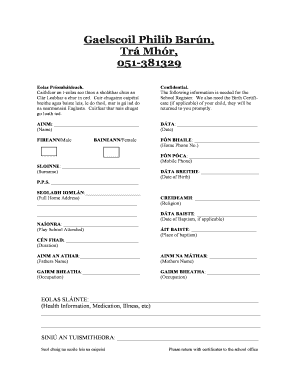
Get Caithfear An T-eolas Seo Thos A Sholthar Chun An
How it works
-
Open form follow the instructions
-
Easily sign the form with your finger
-
Send filled & signed form or save
How to use or fill out the Caithfear An T-eolas Seo Thos A Sholthar Chun An online
Filling out the Caithfear An T-eolas Seo Thos A Sholthar Chun An form is an essential step in ensuring your child's enrollment. This guide will provide you with a clear and supportive approach to completing the form accurately.
Follow the steps to complete the form successfully.
- Press the ‘Get Form’ button to retrieve the form and open it in your preferred document editor.
- Begin by entering the name of the child in the 'AINM' field. Ensure the spelling is correct as this will be recorded officially.
- Fill out the 'DÁTA' field with your child's date of admission into the school.
- Indicate your child's gender by checking either 'FIREANN' for male or 'BAINEANN' for female.
- Provide your home telephone number in the 'FÓN BHAILE' section.
- Next, enter your mobile phone number under the 'FÓN PÓCA' field.
- Complete the 'SLOINNE' field with your child's surname.
- Input your child's date of birth in the 'DÁTA BREITHE' section.
- Fill in the 'SEOLADH IOMLÁN' field with your full home address.
- Specify the name of the play school your child attended in the 'NAÍONRA' section.
- Indicate your family's religion in the 'CREIDEAMH' field.
- If applicable, provide the date of baptism in the 'DÁTA BAISTE' field, along with the 'ÁIT BAISTE' for the place of baptism.
- Record how long your child has been in education in the 'CÉN FHAD' section.
- Enter the father's name under the 'AINM AN ATHAR' field.
- Fill in the mother's name in the 'AINM NA MÁTHAR' section.
- For both parents, enter their occupation in the 'GAIRM BHEATHA' fields.
- Provide any relevant health information in the 'EOLAS SLÁINTE' section regarding medication or illnesses.
- Finally, ensure the 'SINIÚ AN TUISMITHEORA' section is signed by the guardian.
- Once all fields have been completed, you can save your changes, download the form, print it out, or share it as necessary.
Complete your documents online today to ensure a smooth enrollment process.
Industry-leading security and compliance
US Legal Forms protects your data by complying with industry-specific security standards.
-
In businnes since 199725+ years providing professional legal documents.
-
Accredited businessGuarantees that a business meets BBB accreditation standards in the US and Canada.
-
Secured by BraintreeValidated Level 1 PCI DSS compliant payment gateway that accepts most major credit and debit card brands from across the globe.


