Loading
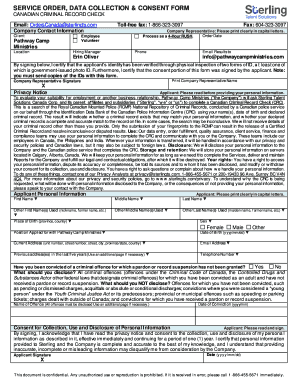
Get Service Order, Data Collection & Consent Form
How it works
-
Open form follow the instructions
-
Easily sign the form with your finger
-
Send filled & signed form or save
How to fill out the SERVICE ORDER, DATA COLLECTION & CONSENT FORM online
Filling out the Service Order, Data Collection & Consent Form online is a straightforward process that ensures your personal information is collected and managed safely. This guide will provide you with step-by-step instructions on how to complete this form effectively and efficiently.
Follow the steps to complete the form accurately and securely.
- Press the ‘Get Form’ button to access the form and open it in your chosen editor.
- In the 'Company Representative' section, print clearly in capital letters to provide the representative's name and signature.
- Fill in the 'Order Date' and choose the processing option, such as ‘4-Hour RUSH’ if applicable.
- Indicate whether the applicant is an employee, volunteer, or hiring manager by checking the appropriate box.
- In the 'Applicant Personal Information' section, enter the applicant's first name, middle name, and last name clearly in capital letters.
- Provide additional names, if applicable, such as nicknames or former names used by the applicant.
- Fill out the 'Place of Birth' field, specifying the province and country.
- Enter the position applied for with Pathway Camp Ministries.
- Select the applicant's gender by choosing from the given options.
- Input the applicant's date of birth in the format yyyy/mm/dd.
- Complete the 'Current Address' section with full details including unit number, street number, street name, city, province/state, and country.
- Provide the applicant's email address for correspondence.
- List previous addresses in the last five years, using an additional page if necessary.
- Enter the applicant's telephone number.
- For the question regarding criminal convictions, select 'Yes' or 'No' accordingly.
- Document details of any offences, ensuring to disclose all criminal convictions clearly.
- Read the consent section carefully. By signing, confirm that you have read the privacy notice and consent.
- Sign and date the application where indicated.
- Once all information is completed, review for accuracy. Save your changes, download, print, or share the form as needed.
Start filling out your form online today to ensure your application is processed swiftly.
Business data services (BDS), formerly known as special access services, are high-capacity connections provided over dedicated facilities and used by businesses, schools, hospitals and a wide range of other institutions to transmit voice and data traffic.
Industry-leading security and compliance
US Legal Forms protects your data by complying with industry-specific security standards.
-
In businnes since 199725+ years providing professional legal documents.
-
Accredited businessGuarantees that a business meets BBB accreditation standards in the US and Canada.
-
Secured by BraintreeValidated Level 1 PCI DSS compliant payment gateway that accepts most major credit and debit card brands from across the globe.


