Loading
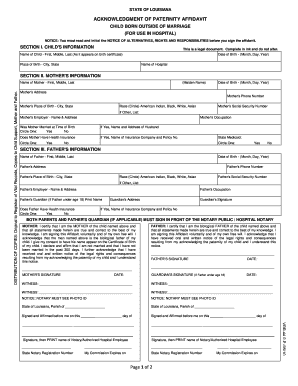
Get La Vrr-44 2-p 2010-2025
How it works
-
Open form follow the instructions
-
Easily sign the form with your finger
-
Send filled & signed form or save
How to fill out the LA VRR-44 2-P online
The LA VRR-44 2-P is an acknowledgment of paternity affidavit that is used for children born outside of marriage in the state of Louisiana. This document is vital for establishing legal paternity and can significantly affect a child's rights and benefits.
Follow the steps to fill out the LA VRR-44 2-P online.
- Click ‘Get Form’ button to obtain the form and open it in the editor.
- Begin filling out Section I with the child's information. Here, you will provide the full name of the child, their date of birth, place of birth, and the name of the hospital.
- Proceed to Section II to enter the mother’s information. Include her full name (and maiden name if applicable), date of birth, address, phone number, place of birth, race, social security number, employer details, occupation, marital status at the time of birth, and health insurance information.
- Next, fill out Section III, which concerns the father’s information. This requires entering the father's full name, date of birth, address, phone number, place of birth, race, social security number, employer details, occupation, and health insurance information.
- Both parents (and the father’s guardian if applicable) must sign the document in front of a notary public. Ensure that all signatures are provided where indicated.
- Once all sections are completed and signed, save your changes. You can then download, print, or share the form as necessary.
Complete your LA VRR-44 2-P document online today!
Completing an AOP involves filling out the LA VRR-44 2-P form with both parents' information. Each parent should review the document for accuracy before signing, ensuring clarity on names, addresses, and the child's details. After signing, it's crucial to submit the form to the appropriate state agency to make the acknowledgment official. This process is straightforward, but careful attention to detail ensures successful recognition.
Industry-leading security and compliance
US Legal Forms protects your data by complying with industry-specific security standards.
-
In businnes since 199725+ years providing professional legal documents.
-
Accredited businessGuarantees that a business meets BBB accreditation standards in the US and Canada.
-
Secured by BraintreeValidated Level 1 PCI DSS compliant payment gateway that accepts most major credit and debit card brands from across the globe.


