Loading
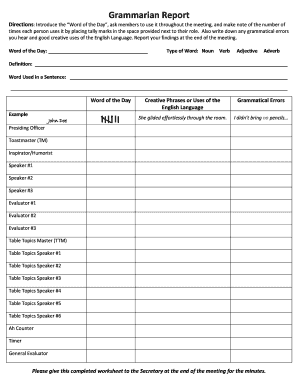
Get Grammarian Report
How it works
-
Open form follow the instructions
-
Easily sign the form with your finger
-
Send filled & signed form or save
How to fill out the Grammarian Report online
The Grammarian Report is an essential tool for capturing the use of the 'Word of the Day' and noting grammatical nuances during meetings. This guide provides step-by-step instructions to help you complete the form accurately and effectively.
Follow the steps to fill out the Grammarian Report online.
- Click the 'Get Form' button to access the Grammarian Report form. This will open the document in your online editor, where you can begin filling it out.
- Identify the 'Word of the Day' section. Enter the chosen word in the space provided. Ensure that you also classify the type of word by selecting one of the options: noun, verb, adjective, or adverb.
- In the definition field, write a clear and concise definition of the 'Word of the Day' to provide context for its use throughout the meeting.
- Create a sentence using the 'Word of the Day' in the designated sentence field. This helps illustrate the word's application in a practical context.
- As the meeting progresses, keep track of each speaker's use of the 'Word of the Day' by placing tally marks next to their corresponding role in the provided table.
- Note any grammatical errors or creative uses of the English language that catch your attention during the meeting in the designated sections.
- At the conclusion of the meeting, ensure that all information is complete and accurate. You can then save your changes, download the report, or print it out for submission.
Complete your Grammarian Report online to enhance your meeting's effectiveness and documentation.
The grammarian plays an important role in helping all club members improve their grammar and vocabulary. As grammarian you: Introduce new words to meeting participants and monitor language and grammar usage.
Industry-leading security and compliance
US Legal Forms protects your data by complying with industry-specific security standards.
-
In businnes since 199725+ years providing professional legal documents.
-
Accredited businessGuarantees that a business meets BBB accreditation standards in the US and Canada.
-
Secured by BraintreeValidated Level 1 PCI DSS compliant payment gateway that accepts most major credit and debit card brands from across the globe.


