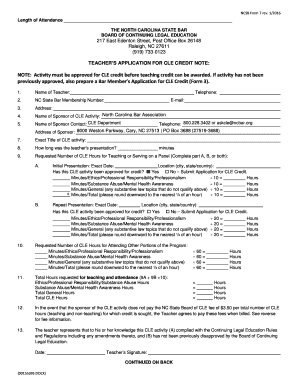
Get Ncsb Form 7 Rev
How it works
-
Open form follow the instructions
-
Easily sign the form with your finger
-
Send filled & signed form or save
How to fill out the NCSB Form 7 Rev online
Filling out the NCSB Form 7 Rev is an important step for teachers seeking continuing legal education (CLE) credit in North Carolina. This guide provides clear, step-by-step instructions to ensure all necessary information is completed accurately and efficiently.
Follow the steps to successfully complete the NCSB Form 7 Rev online.
- Press the ‘Get Form’ button to obtain the NCSB Form 7 Rev and open it in your preferred online editor.
- Begin by entering your full name in the 'Name of Teacher' section to identify yourself as the instructor.
- Provide your telephone number in the designated field to ensure that you can be reached for any follow-up questions.
- Input your NC State Bar Membership Number in the appropriate box to verify your eligibility for CLE credit.
- Fill in your address, ensuring that it is accurate to avoid any correspondence issues.
- State the name of the sponsor for the CLE activity, which in this case is the North Carolina Bar Association.
- Specify the name of the sponsor contact, along with their email address and telephone number for easy communication.
- Indicate the exact title of the CLE activity to provide a clear description of the teaching event.
- Record the duration of your teaching presentation in minutes to determine credit eligibility.
- Complete the requested number of CLE hours for teaching, ensuring you calculate the figures as instructed for parts A and B.
- Sign the form to verify the information provided is accurate and that you agree to the terms outlined.
- Finally, save your changes, and you may choose to download, print, or share the completed form as needed.
Complete your NCSB Form 7 Rev online today to streamline your application for CLE credit.
The council set the amount of the annual dues for 2024 at $300 and approved an annual CLE attendance fee of $25. It also approved the schedule for other CLE fees recommended by the CLE Board as required to implement the newly adopted rules governing the CLE program. Synopsis of of the State Bar October 2023 Council Meeting ncbar.gov https://.ncbar.gov › news-notices › 2023/12 › syno... ncbar.gov https://.ncbar.gov › news-notices › 2023/12 › syno...
Industry-leading security and compliance
-
In businnes since 199725+ years providing professional legal documents.
-
Accredited businessGuarantees that a business meets BBB accreditation standards in the US and Canada.
-
Secured by BraintreeValidated Level 1 PCI DSS compliant payment gateway that accepts most major credit and debit card brands from across the globe.


