Loading
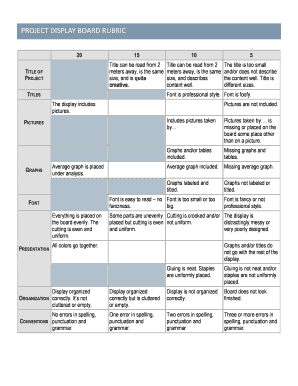
Get Project Display Board Rubric
How it works
-
Open form follow the instructions
-
Easily sign the form with your finger
-
Send filled & signed form or save
How to fill out the PROJECT DISPLAY BOARD RUBRIC online
The PROJECT DISPLAY BOARD RUBRIC is an essential tool for evaluating project presentations. This guide will help you navigate the process of filling out the rubric online, ensuring that you provide clear and effective feedback on each project's components.
Follow the steps to successfully complete the rubric online.
- Click ‘Get Form’ button to obtain the PROJECT DISPLAY BOARD RUBRIC and open it in the designated online editor.
- Begin by evaluating the title of the project. Ensure it is clearly visible from a distance of 2 meters, consistently sized, and creative. Provide a score out of 20 depending on these criteria.
- Assess the quality of pictures included on the display board. Determine if they enhance the overall presentation. Allocate points based on whether they are present and effectively utilized.
- Review the use of graphs in the project. Ensure that they are properly labeled and placed under the analysis section. Assign points according to completeness and clarity.
- Check the font style used throughout the project display. It should be professional and easy to read. Rate the visual quality of the font, noting any distractions.
- Evaluate the overall presentation of the board. All components must be evenly placed, cut neatly, and exhibit a cohesive design. Provide a score based on these elements.
- Look at the organization of the display. Ensure that it is not cluttered and that all elements are appropriately arranged. Score accordingly.
- Examine the conventions of language used within the display. Look for errors in spelling, punctuation, and grammar. Document any mistakes and apply the scoring framework.
- Once all sections have been completed, review your inputs for accuracy. Save your changes, and if desired, download, print, or share the filled-out rubric.
Complete your PROJECT DISPLAY BOARD RUBRIC online to provide valuable feedback.
A rubric is a scoring guide used to evaluate performance, a product, or a project. It has three parts: 1) performance criteria; 2) rating scale; and 3) indicators. For you and your students, the rubric defines what is expected and what will be assessed.
Industry-leading security and compliance
US Legal Forms protects your data by complying with industry-specific security standards.
-
In businnes since 199725+ years providing professional legal documents.
-
Accredited businessGuarantees that a business meets BBB accreditation standards in the US and Canada.
-
Secured by BraintreeValidated Level 1 PCI DSS compliant payment gateway that accepts most major credit and debit card brands from across the globe.


