Loading
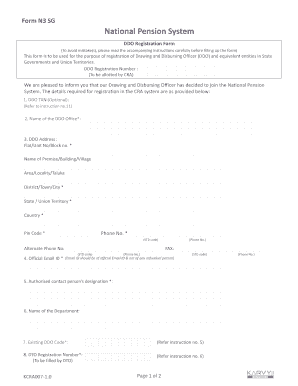
Get Form N3 Sg
How it works
-
Open form follow the instructions
-
Easily sign the form with your finger
-
Send filled & signed form or save
How to fill out the Form N3 SG online
Filling out the Form N3 SG for the registration of Drawing and Disbursing Officer is an important step for participation in the National Pension System. This guide provides clear and comprehensive instructions to help you navigate the online process effectively.
Follow the steps to complete the Form N3 SG online.
- Press the ‘Get Form’ button to access the Form N3 SG, which you can easily open and fill out online.
- Begin by entering the optional DDO TAN (Tax Deduction and Collection Account Number) as mentioned in the form instructions.
- Fill in the name of the DDO office. This is a mandatory field, so ensure the correct name is provided.
- Complete the DDO address section by inputting the flat/unit number, name of premise/building/village, area/locality/taluka, district/town/city, state/union territory, country, phone number, and pin code.
- Provide the alternate phone number and fax number where requested, including the relevant STD code.
- Enter the official email ID that should be used for communication. Ensure this email ID is official and not associated with any individual.
- Indicate the designation of the authorized contact person, which is a mandatory field.
- Name the department associated with the DDO office being registered.
- Input the existing DDO code issued by the respective state governments or union territories, as instructed.
- Fill in the DTO registration number allotted by the District Treasury Office.
- Provide the name of the state government or union territory. This is another mandatory field that must be filled carefully.
- Review all entered information to ensure accuracy and completeness. After completing the form, you may save changes, download, print, or share the form as needed.
Complete your Form N3 SG online and ensure your registration for the National Pension System is processed smoothly.
Industry-leading security and compliance
US Legal Forms protects your data by complying with industry-specific security standards.
-
In businnes since 199725+ years providing professional legal documents.
-
Accredited businessGuarantees that a business meets BBB accreditation standards in the US and Canada.
-
Secured by BraintreeValidated Level 1 PCI DSS compliant payment gateway that accepts most major credit and debit card brands from across the globe.


