Loading
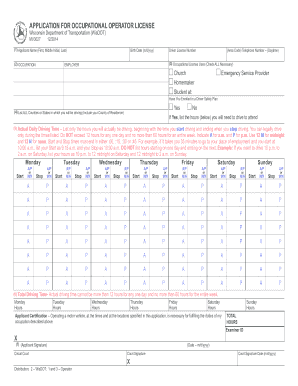
Get Wi Mv3027 2014
How it works
-
Open form follow the instructions
-
Easily sign the form with your finger
-
Send filled & signed form or save
How to fill out the WI MV3027 online
The WI MV3027 form is essential for individuals seeking to apply for an occupational operator license in Wisconsin. This guide provides comprehensive, step-by-step instructions to assist users in completing the form accurately and efficiently.
Follow the steps to complete your WI MV3027 form online.
- Press the ‘Get Form’ button to access the form and open it in your digital editor.
- Fill in your full name, birth date, driver license number, and daytime telephone number in the specified fields.
- Indicate your occupation and the name of your employer. If you are self-employed, provide your business name.
- Check all relevant boxes for the intended uses of the occupational license. If you are a student, specify the school you attend. Note that driving for pleasure is not allowed.
- List all counties or states where you need to drive, ensuring you include your county of residence and any additional counties needed to reach your destination.
- Detail the actual driving times for each day, specifying start and stop times. Make sure to adhere to the rules about time formats and maximum hours.
- Total your driving hours for the week and ensure they do not exceed 60 hours in total or 12 hours in a single day.
- Sign and date the application to certify that the information provided is accurate and that you will adhere to the driving hours specified.
- Review your completed form for accuracy, then proceed to save changes or download the form for your records.
Complete your WI MV3027 application online today to ensure a smooth and efficient application process.
Get form
Experience a faster way to fill out and sign forms on the web. Access the most extensive library of templates available.
Related links form
The title number on a Wisconsin title is located in the upper section of the title document, typically labeled as 'Title Number'. This number serves as the unique identifier for the vehicle and is crucial when transferring ownership or applying for a replacement title. If you have the WI MV3027 form, you can reference it to find additional important vehicle information.
Get This Form Now!
Use professional pre-built templates to fill in and sign documents online faster. Get access to thousands of forms.
Industry-leading security and compliance
US Legal Forms protects your data by complying with industry-specific security standards.
-
In businnes since 199725+ years providing professional legal documents.
-
Accredited businessGuarantees that a business meets BBB accreditation standards in the US and Canada.
-
Secured by BraintreeValidated Level 1 PCI DSS compliant payment gateway that accepts most major credit and debit card brands from across the globe.


