Loading
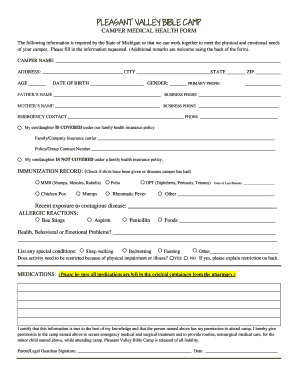
Get Camper Medical Health Form
How it works
-
Open form follow the instructions
-
Easily sign the form with your finger
-
Send filled & signed form or save
How to fill out the CAMPER MEDICAL HEALTH FORM online
Completing the camper medical health form online is a crucial step in ensuring your camper has the necessary medical information for a safe and enjoyable experience. This guide will provide you with clear, step-by-step instructions to fill out the form accurately and efficiently.
Follow the steps to fill out the camper medical health form online.
- Press the ‘Get Form’ button to access the form and open it for editing.
- Enter the camper's full name in the 'CAMPER NAME' field.
- Fill in the camper's address in the designated address fields, including city, state, and zip code.
- Input the camper's date of birth and age.
- Select the camper's gender from the options provided.
- Provide a primary phone number for contact purposes.
- Enter the names of the camper's parents or guardians in the designated fields, along with their business phone numbers.
- Identify an emergency contact and their phone number.
- Indicate if your child is covered under a family health insurance policy by checking the appropriate box.
- Fill in the family or company insurance carrier name, along with the policy or group contract number, if applicable.
- Check the appropriate box to indicate if your child is not covered under any family health insurance policy.
- Complete the immunization record section by checking off the vaccinations your camper has received.
- Document any recent exposure to contagious diseases in the provided space.
- List any known allergic reactions and health, behavioral, or emotional problems.
- Provide information about any special conditions or restrictions regarding physical activities.
- List all medications your camper will be taking, ensuring they remain in their original pharmacy containers.
- Certify the information provided is accurate by signing and dating the form.
- Complete the camper release information and any permissions regarding participation in activities.
- At the end of the form, indicate who the camper may not be released to and any early departure details.
- Review all the filled sections for accuracy and completeness before finalizing.
- Save your changes, then download, print, or share the completed form as needed.
Complete the camper medical health form online to ensure a smooth and enjoyable experience for your camper.
Industry-leading security and compliance
US Legal Forms protects your data by complying with industry-specific security standards.
-
In businnes since 199725+ years providing professional legal documents.
-
Accredited businessGuarantees that a business meets BBB accreditation standards in the US and Canada.
-
Secured by BraintreeValidated Level 1 PCI DSS compliant payment gateway that accepts most major credit and debit card brands from across the globe.


