Loading
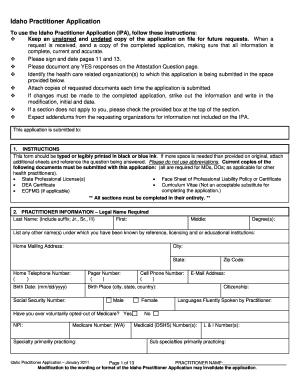
Get Id Practitioner App 2011
How it works
-
Open form follow the instructions
-
Easily sign the form with your finger
-
Send filled & signed form or save
How to fill out the ID Practitioner App online
This guide provides clear instructions on how to complete the ID Practitioner Application effectively and accurately. By following these steps, users can ensure that their application is submitted correctly and timely.
Follow the steps to successfully fill out the application.
- Use the ‘Get Form’ button to access the application. This button will direct you to the tool where you can begin filling out the form.
- Ensure to keep an unsigned and undated copy of the application for your records. This will be helpful for any future requests related to your application.
- Complete all required fields meticulously, including personal details such as your legal name, contact information, and any aliases used in professional settings.
- Fill in the health care organization(s) to which this application is submitted in the designated space. Ensure this information is accurate and up-to-date.
- Document any ‘Yes’ responses on the Attestation Question page as requested. This section is crucial for regulatory compliance.
- Attach copies of all required supporting documents. This may include your State Professional License, DEA Certificate, Curriculum Vitae, and other professional credentials.
- Complete the practice information section. This includes your primary and secondary practice locations, contact numbers, hours of operation, and whether you are accepting new patients.
- Fill in the educational background, including undergraduate and medical/professional education details without abbreviating any terms.
- Upon finishing the entire form, review all entries for accuracy. Make any required modifications by striking out errors and initialing them with the date.
- Once you are certain that the application is complete, you can choose to save changes, download the document, print it, or share it as necessary.
Complete your ID Practitioner Application online today to ensure timely processing of your credentials.
Get form
Experience a faster way to fill out and sign forms on the web. Access the most extensive library of templates available.
Yes, you can show your ID on your phone using the ID Practitioner App. This app allows you to display your identification digitally, making it easy to verify your identity wherever necessary. With this solution, you no longer need to carry physical documents, ensuring convenience and security.
Get This Form Now!
Use professional pre-built templates to fill in and sign documents online faster. Get access to thousands of forms.
Industry-leading security and compliance
US Legal Forms protects your data by complying with industry-specific security standards.
-
In businnes since 199725+ years providing professional legal documents.
-
Accredited businessGuarantees that a business meets BBB accreditation standards in the US and Canada.
-
Secured by BraintreeValidated Level 1 PCI DSS compliant payment gateway that accepts most major credit and debit card brands from across the globe.


