Loading
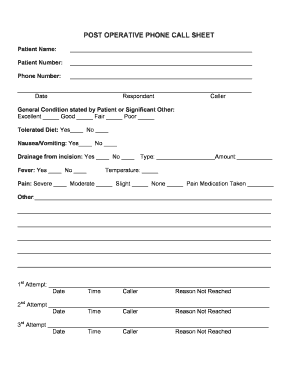
Get Sheet
How it works
-
Open form follow the instructions
-
Easily sign the form with your finger
-
Send filled & signed form or save
How to fill out the post operative phone call sheet online
Completing the post operative phone call sheet online is an essential step in ensuring accurate communication regarding a patient's recovery. This guide provides clear and concise instructions to assist you in filling out all necessary fields effectively.
Follow the steps to complete the form accurately.
- Click ‘Get Form’ button to obtain the form and open it in the editor.
- Begin by entering the patient's name in the designated field labeled 'Patient Name.' Ensure the spelling is correct to avoid any discrepancies.
- Next, input the patient's number in the 'Patient Number' field. This should match the official records for accurate identification.
- Input the phone number of the patient in the 'Phone Number' section. Verify that the number is complete and includes any necessary area codes.
- In the 'General Condition stated by Patient or Significant Other' section, select one of the options (Excellent, Good, Fair, Poor) by marking the corresponding box.
- Indicate whether the patient tolerated their diet by marking 'Yes' or 'No' in the 'Tolerated Diet' field.
- For nausea or vomiting, similarly select 'Yes' or 'No' to indicate the patient's experience.
- Record any drainage from the incision by marking ‘Yes’ or ‘No,’ and provide the type and amount of drainage in the space provided.
- Indicate if the patient has a fever by selecting 'Yes' or 'No' and record the temperature in the provided field.
- Address pain levels by marking the appropriate option (Severe, Moderate, Slight, None) and indicate any pain medication taken.
- Utilize the 'Other' section for any additional notes or information relevant to the patient's condition.
- Document the first attempt to reach the patient, including the date, time, caller, and the reason for not reaching them.
- Repeat step 12 for the second and third attempts, ensuring to include all required information.
- Once you have completed all sections, review the information for accuracy. You may then save your changes, download a copy for your records, print the form, or share it as needed.
Complete your documents online today to streamline your process.
In software, a sheet is a single page in a word processor or single worksheet in a spreadsheet. When working with multiple sheets, the one currently visible is considered the active sheet. 3. Sheets is also another name for Google Sheets.
Industry-leading security and compliance
US Legal Forms protects your data by complying with industry-specific security standards.
-
In businnes since 199725+ years providing professional legal documents.
-
Accredited businessGuarantees that a business meets BBB accreditation standards in the US and Canada.
-
Secured by BraintreeValidated Level 1 PCI DSS compliant payment gateway that accepts most major credit and debit card brands from across the globe.


