Loading
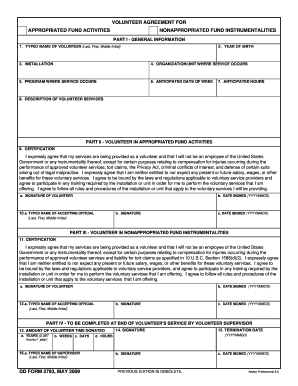
Get Dd 2793 2009-2026
How it works
-
Open form follow the instructions
-
Easily sign the form with your finger
-
Send filled & signed form or save
How to fill out the DD 2793 online
The DD 2793 is a volunteer agreement form used for appropriated fund activities and nonappropriated fund instrumentalities. This guide will walk you through the process of filling out the form online, ensuring you provide all necessary information accurately.
Follow the steps to successfully complete the DD 2793 form.
- Press the ‘Get Form’ button to obtain the DD 2793 form and open it in your editor.
- In Part I, enter your typed name, including your last name, first name, and middle initial. Then provide your year of birth, the installation where you will be volunteering, the organization or unit where the service occurs, the program involved, the anticipated days of the week you will volunteer, and the expected hours.
- In Part II, you will complete the certification regarding your volunteer status for appropriated fund activities. Sign where indicated and enter the date signed in the YYYYMMDD format.
- Provide the typed name of the accepting official in Part II, followed by their signature and date signed in the specified format.
- In Part III, repeat the certification process for nonappropriated fund instrumentalities. Make sure to sign and include the date signed.
- Again, enter the typed name of the accepting official, their signature, and the date signed in Part III.
- During or at the end of your volunteer service, Part IV needs to be completed by your volunteer supervisor. They will document the amount of volunteer time donated, including years, weeks, days, and hours.
- The supervisor must also provide their typed name, signature, and termination date of your volunteer service in Part IV.
- Once you have filled out all sections of the form, ensure all entries are accurate before saving your changes. You may then download, print, or share the completed DD 2793 form as necessary.
Complete your documents online efficiently and accurately.
Related links form
Filling out a motor equipment utilization record requires accurate entry of details such as vehicle identification and usage dates. Document every trip or task performed with the vehicle during that reporting period. Ensure that necessary signatures are included to authenticate the form. The organized structure of forms like DD 2793 can assist in maintaining proper vehicle usage documentation.
Industry-leading security and compliance
US Legal Forms protects your data by complying with industry-specific security standards.
-
In businnes since 199725+ years providing professional legal documents.
-
Accredited businessGuarantees that a business meets BBB accreditation standards in the US and Canada.
-
Secured by BraintreeValidated Level 1 PCI DSS compliant payment gateway that accepts most major credit and debit card brands from across the globe.


