Loading
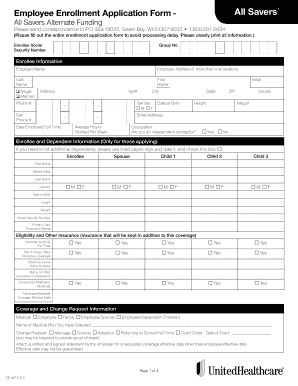
Get Employee Enrollment Application Form All Savers Alternate Funding
How it works
-
Open form follow the instructions
-
Easily sign the form with your finger
-
Send filled & signed form or save
How to fill out the Employee Enrollment Application Form All Savers Alternate Funding online
Filling out the Employee Enrollment Application Form All Savers Alternate Funding online is a straightforward process designed to help users provide necessary information for health coverage. This guide will walk you through each section of the form to ensure a smooth and complete submission.
Follow the steps to successfully complete your application.
- Click ‘Get Form’ button to obtain the form and open it in the editor. This will allow you to access the necessary fields for completion.
- Begin by providing your enrollee information. Fill in your last name, first name, and date of birth. Clearly print all details, including your social security number and contact information such as phone number and email address.
- Indicate your employment details including the employer name and address, as well as your date of employment and your occupation. Make sure to check the boxes indicating your marital status and whether you are an independent contractor.
- In the enrollee and dependent information section, provide details for any dependents you wish to enroll. This includes their names, dates of birth, gender, and primary care physician's name. If more space is needed for additional dependents, indicate this in the provided box.
- Fill out the eligibility and other insurance section. Indicate if you are currently working full-time and whether you plan to maintain other insurance coverage. Provide details of any other insurance policy, including the name of the insurance company and effective dates.
- Next, complete the coverage and change request information section by specifying your medical plan selection, and any changes in your covered status such as marriage or divorce. You may need to attach supporting documents for certain changes.
- Carefully answer the medical history questions for yourself and your dependents. Provide complete and truthful responses regarding any prior diagnosis, treatments, or conditions as required.
- If applicable, detail your prior medical coverage information. Indicate if you or your dependents were previously covered by any medical plans and provide relevant details, including termination dates.
- Complete the signature section ensuring that you declare the truthfulness of the information provided. If a representative signs for you, include their authority to act on your behalf.
- Finally, review the form for completeness before saving your changes, downloading, printing, or sharing the form as necessary. Confirm that all information is accurately filled out to avoid processing delays.
Start completing your Employee Enrollment Application Form online today for a seamless health coverage experience.
You must obtain prior authorization of your hospitalization within 48 hours of the day your coverage begins, or as soon as is reasonably possible. For plans that have a Network Benefit level, Network Benefits are available only if you receive Covered Health Care Services from Network providers.
Industry-leading security and compliance
US Legal Forms protects your data by complying with industry-specific security standards.
-
In businnes since 199725+ years providing professional legal documents.
-
Accredited businessGuarantees that a business meets BBB accreditation standards in the US and Canada.
-
Secured by BraintreeValidated Level 1 PCI DSS compliant payment gateway that accepts most major credit and debit card brands from across the globe.


