Loading
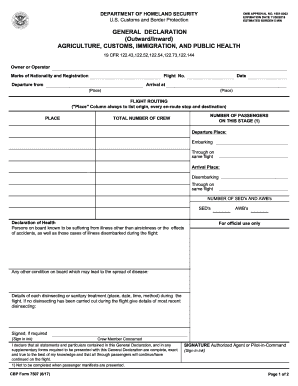
Get Cbp 7507 2017
How it works
-
Open form follow the instructions
-
Easily sign the form with your finger
-
Send filled & signed form or save
How to fill out the CBP 7507 online
This guide provides clear and supportive instructions for completing the CBP 7507 form online. Whether you are familiar with digital document management or new to the process, this step-by-step guide will help you navigate each section with ease.
Follow the steps to complete the CBP 7507 form online.
- Press the ‘Get Form’ button to access the CBP 7507 form and open it in your preferred online editor.
- Begin by filling in the 'Owner or Operator' section with the necessary details about your organization or individual status. Ensure that all information is accurate.
- Provide the 'Flight No.' to identify the specific flight you are declaring.
- In the 'Departure from' section, indicate the starting location of your flight and the 'Date' of departure.
- Complete the 'Arrival at' section by specifying your destination, as well as the corresponding 'Place' for both arrival and departure.
- Fill in the 'Flight Routing' section. Ensure every stop along the flight route is accurately listed.
- Indicate the 'Number of Passengers on this stage' and the 'Total Number of Crew' on board.
- Record the number of Shipper's Export Declarations (SEDs) and Air Waybills (AWBs) associated with this flight.
- Complete the 'Declaration of Health' section detailing any health issues known onboard that may affect public health.
- If applicable, describe any disinsecting or sanitary treatments applied during the flight.
- Sign the document as required, ensuring that it is completed in ink by the authorized agent or pilot-in-command.
- Finally, review the entire form for accuracy. Save your changes, then download, print, or share the completed CBP 7507 form as necessary.
Take the next step toward submitting your CBP 7507 form by completing it online today.
Get form
Experience a faster way to fill out and sign forms on the web. Access the most extensive library of templates available.
Related links form
To get a CBP number, you must apply through U.S. Customs and Border Protection. This number is assigned to importers and brokers for tracking purposes. After submitting the necessary information and forms, including the CBP 7507 when applicable, you will receive your unique CBP number, which is essential for your import activities.
Get This Form Now!
Use professional pre-built templates to fill in and sign documents online faster. Get access to thousands of forms.
Industry-leading security and compliance
US Legal Forms protects your data by complying with industry-specific security standards.
-
In businnes since 199725+ years providing professional legal documents.
-
Accredited businessGuarantees that a business meets BBB accreditation standards in the US and Canada.
-
Secured by BraintreeValidated Level 1 PCI DSS compliant payment gateway that accepts most major credit and debit card brands from across the globe.


