Loading
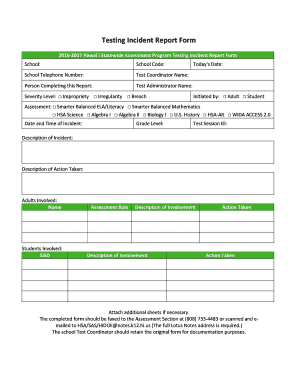
Get Testing Incident Report Form
How it works
-
Open form follow the instructions
-
Easily sign the form with your finger
-
Send filled & signed form or save
How to fill out the Testing Incident Report Form online
Completing the Testing Incident Report Form online is an essential process for documenting any testing incidents during assessments. This guide will help you understand the components of the form and provide step-by-step instructions to ensure that you accurately fill it out.
Follow the steps to complete the Testing Incident Report Form effectively.
- Click ‘Get Form’ button to obtain the form and open it in your preferred online editor.
- Enter the school name in the designated field to identify the reporting school.
- Input the school code, which is a unique identifier associated with your institution.
- Fill in the school telephone number to provide a contact point for any follow-up regarding the incident.
- Provide the name of the test coordinator, who oversees the testing process at the school.
- Indicate the name of the person completing this report for accountability purposes.
- Input the test administrator's name to specify who was responsible for administering the assessment during the incident.
- Select the severity level of the incident by checking the appropriate box: Impropriety, Irregularity, or Breach.
- Enter today’s date to document when the report is being filed.
- Specify whether the incident was initiated by an Adult or Student by selecting the corresponding option.
- Choose the assessment that this report pertains to by checking the relevant box related to the specific testing program.
- Fill in the date and time of the incident to provide context for the occurrence.
- Specify the grade level involved in the testing incident.
- Input the test session ID, which is essential for linking the incident to a particular testing session.
- Provide a detailed description of the incident, ensuring to include all relevant information.
- Record the actions taken in response to the incident, explaining the measures implemented.
- List the adults involved in the incident, providing names and roles associated with the testing process.
- List the students involved, including their SSIDs (student identification numbers), assessment roles, and descriptions of their involvement.
- If necessary, attach additional sheets to offer more details regarding the incident.
- Once all fields are completed, you can save your changes, download, print, or share the form as needed.
Ensure accurate documentation by completing the Testing Incident Report Form online today.
Include details about what happened before the incident, the incident itself, and actions that were taken immediately after. If you are writing down your opinion of what caused the incident or what you think happened, be sure to note that it is an assumption.
Industry-leading security and compliance
US Legal Forms protects your data by complying with industry-specific security standards.
-
In businnes since 199725+ years providing professional legal documents.
-
Accredited businessGuarantees that a business meets BBB accreditation standards in the US and Canada.
-
Secured by BraintreeValidated Level 1 PCI DSS compliant payment gateway that accepts most major credit and debit card brands from across the globe.


