Loading
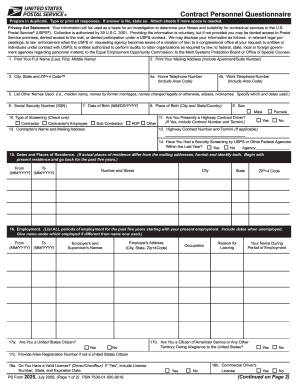
Get Usps Ps 2025 2009
How it works
-
Open form follow the instructions
-
Easily sign the form with your finger
-
Send filled & signed form or save
How to fill out the USPS PS 2025 online
The USPS PS 2025 form is essential for individuals seeking contractual services with the U.S. Postal Service. This guide offers a comprehensive approach to completing the form online, ensuring you provide all necessary information accurately.
Follow the steps to successfully complete the USPS PS 2025 form
- Press the ‘Get Form’ button to access the USPS PS 2025 form online.
- Print your full name (last, first, middle name) in the designated field.
- Provide your mailing address, including any apartment or suite number.
- Fill in your city, state, and ZIP+4 code for accurate location identification.
- Enter your home telephone number and work telephone number, including area codes.
- List any other names you have used, including maiden names, aliases, and dates when those names were active.
- Input your Social Security Number (SSN) securely in the designated field.
- Enter your date of birth in the specified format (MM/DD/YYYY).
- Indicate your place of birth (city and state/country).
- Select your sex by checking the appropriate box for male or female.
- Answer whether you are currently a highway contract driver, and if yes, provide the contract number and termini.
- Specify whether you have undergone a security screening by USPS or other federal agencies within the last year, and provide the agency name if applicable.
- List your previous five years of residence, beginning with your current address.
- Document all periods of employment for the last five years, including gaps in employment, working names, and reasons for leaving.
- Confirm your citizenship status: specify if you are a U.S. citizen or a citizen of American Samoa or any other U.S. territory.
- If applicable, provide your alien registration number or state whether you hold a valid driver’s license, including details.
- Complete sections pertaining to your military service history, including branch, dates, and discharge conditions.
- Answer questions about any felony or misdemeanor convictions, including details for further transparency.
- Ensure all responses are accurate and complete, then sign and date the certification section.
- Finally, review the form for completeness, save your changes, and access options to download, print, or share the completed form.
Start filling out your USPS PS 2025 form online today for a smooth application process!
Get form
Experience a faster way to fill out and sign forms on the web. Access the most extensive library of templates available.
Related links form
To speak with a live person at USPS customer service, call their main hotline and follow the prompts carefully. Sometimes, selecting specific options can connect you to a representative quickly. Understanding how USPS PS 2025 impacts customer service may also provide tips on effective communication with their staff.
Get This Form Now!
Use professional pre-built templates to fill in and sign documents online faster. Get access to thousands of forms.
Industry-leading security and compliance
US Legal Forms protects your data by complying with industry-specific security standards.
-
In businnes since 199725+ years providing professional legal documents.
-
Accredited businessGuarantees that a business meets BBB accreditation standards in the US and Canada.
-
Secured by BraintreeValidated Level 1 PCI DSS compliant payment gateway that accepts most major credit and debit card brands from across the globe.


