Loading
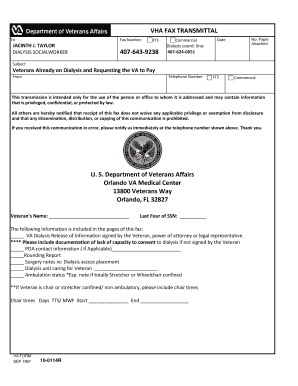
Get Vha Fax Transmittal
How it works
-
Open form follow the instructions
-
Easily sign the form with your finger
-
Send filled & signed form or save
How to fill out the VHA FAX TRANSMITTAL online
The VHA FAX TRANSMITTAL is an important document used to securely transmit information regarding veterans' dialysis requests and related medical information. This guide provides you with detailed instructions on how to accurately complete the form online.
Follow the steps to complete the VHA FAX TRANSMITTAL online effectively.
- Press the ‘Get Form’ button to access the VHA FAX TRANSMITTAL and open it for editing.
- Fill in the recipient's name and title, which in this example is Jacinth J. Taylor, Dialysis Social Worker.
- Enter the fax number where the document will be sent, ensuring accuracy to avoid any miscommunication.
- Indicate if the fax is being sent through FTS or Commercial along with the number of pages attached.
- Provide the date of the transmission to maintain a clear record.
- Enter the dialysis coordination line, which is a point of contact for any further questions or clarifications.
- Clearly state the subject of the fax; in this case, it involves veterans already on dialysis requesting VA payment.
- Input the sender's name and their telephone contact numbers, specifying FTS or Commercial as appropriate.
- Review the confidentiality notice included in the form to ensure compliance with privacy regulations.
- Complete the required sections pertaining to the veteran's name and the last four digits of their social security number.
- Indicate any documents being transmitted with the fax, including the VA Dialysis Release of Information and related notes.
- If applicable, specify the power of attorney contact information and any documentation related to the veteran's capacity to consent.
- Provide details on the dialysis unit caring for the veteran and their ambulation status, particularly noting if they are chair or stretcher confined.
- Complete any additional required information, ensure all fields are filled accurately, and verify the document for completeness.
- Once all sections are filled out, you can save the changes, download the completed form, and prepare for printing or sharing.
Complete and submit your VHA FAX TRANSMITTAL online today for efficient processing.
Trust scores have risen to their highest levels as a result of the combined effort across the enterprise to elevate the voice of our customers—including Veterans, their families, survivors and caregivers—and to incorporate VA employees and other key stakeholders into our efforts to align our business around our ...
Industry-leading security and compliance
US Legal Forms protects your data by complying with industry-specific security standards.
-
In businnes since 199725+ years providing professional legal documents.
-
Accredited businessGuarantees that a business meets BBB accreditation standards in the US and Canada.
-
Secured by BraintreeValidated Level 1 PCI DSS compliant payment gateway that accepts most major credit and debit card brands from across the globe.


