Loading
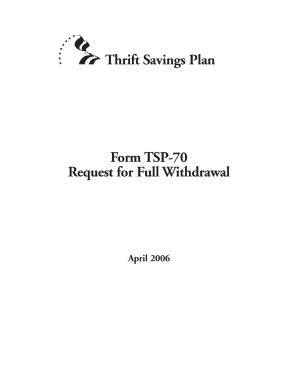
Get Tsp-70 2006
How it works
-
Open form follow the instructions
-
Easily sign the form with your finger
-
Send filled & signed form or save
How to fill out the TSP-70 online
The TSP-70 form is essential for participants of the Thrift Savings Plan who wish to make changes to their contributions or investment allocations. This guide provides clear, step-by-step instructions for completing the TSP-70 online, ensuring all users can navigate the process with ease.
Follow the steps to complete the TSP-70 form online.
- Press the ‘Get Form’ button to access the TSP-70 form and open it in your document editor.
- Begin by entering your personal information in the designated fields, such as your name, address, and Social Security number. Ensure all information is accurate and up-to-date.
- Next, navigate to the section where you specify your contribution allocations. Indicate the percentage or amount you wish to contribute to your Thrift Savings Plan.
- After completing the contribution section, review any changes to your investment allocations if applicable. Choose the investment funds based on your preferences.
- Once all sections are filled out, take a moment to double-check all entries for completeness and accuracy.
- Finally, save your changes, and utilize options to download, print, or share the completed form to ensure it is submitted correctly.
Complete your TSP-70 form online today for seamless management of your retirement investments.
Get form
Experience a faster way to fill out and sign forms on the web. Access the most extensive library of templates available.
Upon retirement, the best approach for your TSP is to carefully evaluate your withdrawal options. You can choose between leaving the funds in the account, withdrawing some or all of it, or rolling it over into another retirement account. Utilizing the TSP-70 form will facilitate this process, and USLegalForms offers excellent resources to guide your decisions.
Get This Form Now!
Use professional pre-built templates to fill in and sign documents online faster. Get access to thousands of forms.
Industry-leading security and compliance
US Legal Forms protects your data by complying with industry-specific security standards.
-
In businnes since 199725+ years providing professional legal documents.
-
Accredited businessGuarantees that a business meets BBB accreditation standards in the US and Canada.
-
Secured by BraintreeValidated Level 1 PCI DSS compliant payment gateway that accepts most major credit and debit card brands from across the globe.


