Loading
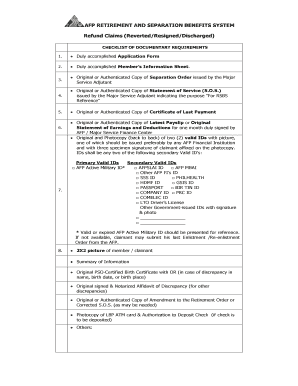
Get Afp Retirement And Separation Benefits System
How it works
-
Open form follow the instructions
-
Easily sign the form with your finger
-
Send filled & signed form or save
How to fill out the AFP retirement and separation benefits system online
Navigating the AFP retirement and separation benefits system can be straightforward with the right guidance. This comprehensive guide will walk you through the necessary steps to effectively complete the online form, ensuring that you have all the required documentation ready for submission.
Follow the steps to complete the online form
- Click the ‘Get Form’ button to access the application form and open it in the editor.
- Begin by filling out the duly accomplished Application Form. Ensure all personal details are accurate and complete.
- Next, complete the Member’s Information Sheet. This section requires detailed information about your membership, including your status and service record.
- Gather the Original or Authenticated Copy of the Separation Order issued by the Major Service Adjutant and have it ready to upload, as this is a key requirement.
- You will then need to provide the Original or Authenticated Copy of the Statement of Service (S.O.S.) from the Major Service Adjutant. The document should indicate the purpose as 'For RSBS Reference.'
- Prepare the Original or Authenticated Copy of your Certificate of Last Payment to confirm your financial standing.
- Also, include the Original or Authenticated Copy of your Latest Payslip or the Original Statement of Earnings and Deductions for one month, signed by the AFP/Major Service Finance Center.
- Submit both an Original and a photocopy (back to back) of two valid IDs with pictures. One ID should preferably be issued by any AFP financial institution, and it must include three specimen signatures of the claimant on the photocopy.
- Attach a 2x2 picture of the member or claimant. Ensure the picture complies with the requirements.
- Include the Original PSO-Certified Birth Certificate with the Official Receipt. This is required in case there are discrepancies in your name, birth date, or birth place.
- If there are any other discrepancies, provide the Original signed and notarized Affidavit of Discrepancy.
- If applicable, upload the Original or Authenticated Copy of the Amendment to the Retirement Order or the Corrected S.O.S.
- For those opting to have checks deposited, prepare a photocopy of the LBP ATM card and include an Authorization to Deposit Check.
- Review all entries and documents to ensure everything is complete and accurate before finalizing your application.
- Save changes, and if needed, download, print, or share the form as required.
Start completing your AFP retirement and separation benefits system forms online today to ensure a smooth submission process.
Four mandatory rest days per year. 18 days of paid personal leave per year. 16 weeks of paid maternity leave (after 12 months of service) for each confinement, and an additional 36 weeks of maternity leave without pay. Paid long service leave after 10 years of continuous Commonwealth service.
Industry-leading security and compliance
US Legal Forms protects your data by complying with industry-specific security standards.
-
In businnes since 199725+ years providing professional legal documents.
-
Accredited businessGuarantees that a business meets BBB accreditation standards in the US and Canada.
-
Secured by BraintreeValidated Level 1 PCI DSS compliant payment gateway that accepts most major credit and debit card brands from across the globe.


