Loading
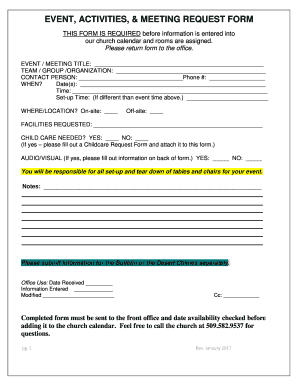
Get Event, Activities, & Meeting Request Form
How it works
-
Open form follow the instructions
-
Easily sign the form with your finger
-
Send filled & signed form or save
How to fill out the EVENT, ACTIVITIES, & MEETING REQUEST FORM online
This guide aims to provide users with clear and supportive instructions on filling out the EVENT, ACTIVITIES, & MEETING REQUEST FORM online. Following these steps will ensure that your event or meeting is properly scheduled and that all necessary information is submitted.
Follow the steps to complete the form online.
- Click ‘Get Form’ button to obtain the form and open it in the editor.
- Fill in the event or meeting title in the designated field to clearly identify your request.
- Specify the name of the team, group, or organization responsible for the event.
- Enter the contact person's name and provide a phone number for any necessary follow-up.
- Indicate the date(s) of the event in the appropriate section.
- Fill in the start time of the event and specify a set-up time if it is different from the event time.
- Select the location from the options provided: on-site or off-site.
- Clearly list the facilities that you are requesting for the event.
- If child care is needed, mark 'Yes' and remember to fill out a Childcare Request Form. If not, mark 'No'.
- For audio/visual needs, indicate 'Yes' or 'No' and provide additional information in the dedicated section on the back of the form.
- Add any relevant notes that may be necessary for the planning of your event.
- Submit the completed form to the front office and ensure availability before adding it to the church calendar. You may save changes, download, or print the form as needed.
Complete your EVENT, ACTIVITIES, & MEETING REQUEST FORM online to ensure your event is scheduled smoothly.
10 things you can do right now. Let's have a look at how you can follow up after your event is finished. Thank everyone involved. ... Have a post-event review. ... Ask for feedback. ... Follow up on social media. ... Collect marketing & media material. ... Create a highlight reel. ... Arrange an after-party.
Industry-leading security and compliance
US Legal Forms protects your data by complying with industry-specific security standards.
-
In businnes since 199725+ years providing professional legal documents.
-
Accredited businessGuarantees that a business meets BBB accreditation standards in the US and Canada.
-
Secured by BraintreeValidated Level 1 PCI DSS compliant payment gateway that accepts most major credit and debit card brands from across the globe.


