Loading
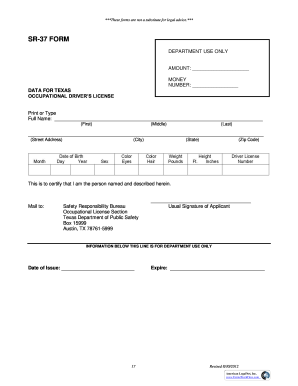
Get Tx Sr-37 2012-2026
How it works
-
Open form follow the instructions
-
Easily sign the form with your finger
-
Send filled & signed form or save
How to fill out the TX SR-37 online
Filling out the TX SR-37 form online is a straightforward process that allows individuals to apply for an occupational driver's license in Texas. This guide will provide detailed, step-by-step instructions to help you complete each section of the form accurately.
Follow the steps to successfully complete the TX SR-37 form.
- Click ‘Get Form’ button to obtain the form and open it in the editor.
- Begin by entering your full name in the specified fields. Make sure to include your first name, middle name, and last name as separate entries.
- In the next section, provide your street address, city, state, and zip code. Ensure all information is accurate and complete to avoid any delays.
- Confirm your identity by signing in the designated area labeled 'Usual Signature of Applicant'. This signature will certify that you are the person named and described in the form.
- Once all sections are filled out, review the form to ensure accuracy. After confirming that all information is correct, you will have options to save your changes, download the completed form, print it, or share it as needed.
Get started by completing your TX SR-37 form online today.
To determine if you still need an SR-22 in Texas, check with the Texas Department of Public Safety and review your driving record. Generally, states require these forms for specific periods, often ranging from two to three years. Staying informed about the TX SR-37 terms will ensure you meet all necessary requirements for driving legally in Texas.
Industry-leading security and compliance
US Legal Forms protects your data by complying with industry-specific security standards.
-
In businnes since 199725+ years providing professional legal documents.
-
Accredited businessGuarantees that a business meets BBB accreditation standards in the US and Canada.
-
Secured by BraintreeValidated Level 1 PCI DSS compliant payment gateway that accepts most major credit and debit card brands from across the globe.


