Loading
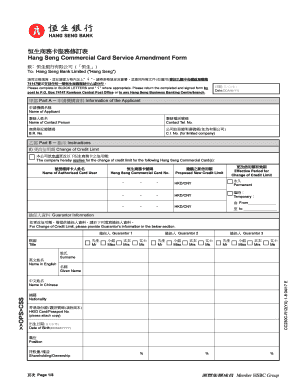
Get Hang Seng Commercial Card Service Amendment Form
How it works
-
Open form follow the instructions
-
Easily sign the form with your finger
-
Send filled & signed form or save
How to fill out the Hang Seng Commercial Card Service Amendment Form online
This guide provides clear, step-by-step instructions for users looking to complete the Hang Seng Commercial Card Service Amendment Form online. Whether you are making changes to your credit limit or updating your business information, this guide will help ensure that the process is smooth and efficient.
Follow the steps to complete the Hang Seng Commercial Card Service Amendment Form.
- Click ‘Get Form’ button to obtain the form and open it in the editor.
- Fill in the applicant's information in Part A. Enter your business name, the name of the contact person, contact telephone number, Business Registration Number, and Company Incorporation Number if applicable.
- Move to Part B and select the desired instruction based on your needs, such as changing the credit limit. Indicate the name of the authorized card user, the Hang Seng Commercial Card number, and specify the proposed new credit limit.
- If applicable, provide the guarantor's information by filling in the required fields in this section, including their title, name, nationality, and contact details.
- Review the important notes provided regarding changes you are requesting, and ensure all necessary documents are attached if required.
- After completing all relevant sections, review your entries for accuracy, then proceed to save your changes.
- Once satisfied with the form, download or print the completed form, and ensure to sign it as required.
- Submit the completed form along with any additional documentation to the specified address or appropriate Hang Seng Business Banking Centre.
Start filling out your Hang Seng Commercial Card Service Amendment Form online today!
If you have forgotten your Mobile Security Key password, please tap the "Forgot Mobile Security Key Password?" on the log on page via Hang Seng Mobile App and then follow the on-screen instructions to reset your Mobile Security Key password.
Industry-leading security and compliance
US Legal Forms protects your data by complying with industry-specific security standards.
-
In businnes since 199725+ years providing professional legal documents.
-
Accredited businessGuarantees that a business meets BBB accreditation standards in the US and Canada.
-
Secured by BraintreeValidated Level 1 PCI DSS compliant payment gateway that accepts most major credit and debit card brands from across the globe.


