Loading
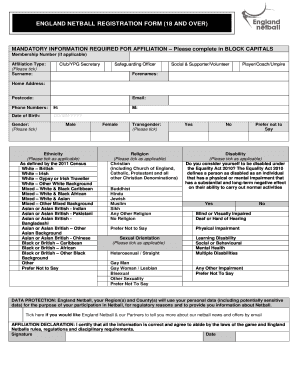
Get England Netball Registration Form (18 And Over)
How it works
-
Open form follow the instructions
-
Easily sign the form with your finger
-
Send filled & signed form or save
How to fill out the ENGLAND NETBALL REGISTRATION FORM (18 AND OVER) online
Filling out the England Netball Registration Form for individuals aged 18 and over is a straightforward process that ensures your participation in the sport. This guide will provide you with step-by-step instructions to complete the form accurately and efficiently online.
Follow the steps to complete your registration form.
- Click the ‘Get Form’ button to access and open the England Netball Registration Form (18 and over) in your editor.
- Begin by filling in the mandatory information required for affiliation in BLOCK CAPITALS. This includes your membership number, if applicable, your surname, forenames, home address, postcode, email, and phone number.
- Enter your date of birth in the format DD/MM/YYYY. Select your gender by ticking the appropriate box.
- Next, indicate your ethnicity by ticking the box that corresponds to your classification as defined by the 2011 Census.
- Indicate your religion by selecting one of the options available. If applicable, please check the box that best describes your sexual orientation.
- Respond to the question regarding whether you consider yourself disabled under the Equality Act 2010. Tick the appropriate box based on your circumstances.
- Review the Data Protection section and tick the box if you would like to receive information about netball news and offers by email from England Netball and their partners.
- In the Affiliation Declaration section, certify that all information provided is correct and agree to abide by the rules and regulations of netball.
- Finally, sign and date the form to complete your registration. Once finished, you can save changes, download, print, or share the completed form as needed.
Complete your England Netball Registration Form online today!
The ENA ID is what was previously known as an affiliation number. Please check old membership emails, as the ENA ID may be included in the email body. If found, you can then click here to trigger a password reset email.
Industry-leading security and compliance
US Legal Forms protects your data by complying with industry-specific security standards.
-
In businnes since 199725+ years providing professional legal documents.
-
Accredited businessGuarantees that a business meets BBB accreditation standards in the US and Canada.
-
Secured by BraintreeValidated Level 1 PCI DSS compliant payment gateway that accepts most major credit and debit card brands from across the globe.


