Loading
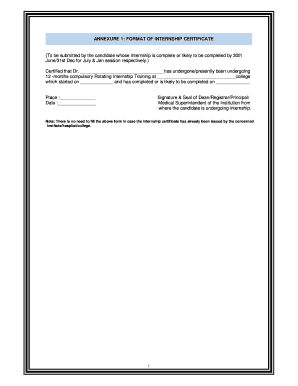
Get Internship Certificate Form
How it works
-
Open form follow the instructions
-
Easily sign the form with your finger
-
Send filled & signed form or save
How to fill out the Internship Certificate Form online
Completing the Internship Certificate Form online is a straightforward process designed to help users certify their internship experience. This guide provides detailed, step-by-step instructions to ensure you fill out the form accurately and efficiently.
Follow the steps to fill out your Internship Certificate Form online.
- Click the ‘Get Form’ button to obtain the form and open it in the online editor.
- In the first field, enter the name of the intern, replacing 'Dr. _________________________________' with your full name.
- Next, specify the college or institution where the internship is being completed, replacing '_______________________________college' appropriately.
- Fill in the start date of the internship in the provided field, replacing '_________' with the exact date.
- In the next section, indicate the expected completion date of the internship by replacing '_________' with the date you anticipate finishing.
- Provide the place where the internship is taking place by filling in the 'Place:______________' section.
- For the 'Date:_______________' field, enter today's date or the date you are filling out this form.
- Finally, the last section requires the signature and seal of the appropriate authority. Ensure that the dean, registrar, principal, or medical superintendent of your institution completes this section before submission.
- Once all fields are complete, save your changes, and choose to download, print, or share the form as needed.
Start your digital application process by filling out your Internship Certificate Form online today!
Prepare a title page. ... Write a table of contents. ... Include an acknowledgment section. ... Provide company background information. ... Give details of your work responsibilities during the internship. ... Discuss the skills you learned and the experiences you had. ... Write a conclusion, mentioning various ongoing considerations.
Industry-leading security and compliance
US Legal Forms protects your data by complying with industry-specific security standards.
-
In businnes since 199725+ years providing professional legal documents.
-
Accredited businessGuarantees that a business meets BBB accreditation standards in the US and Canada.
-
Secured by BraintreeValidated Level 1 PCI DSS compliant payment gateway that accepts most major credit and debit card brands from across the globe.


