Loading
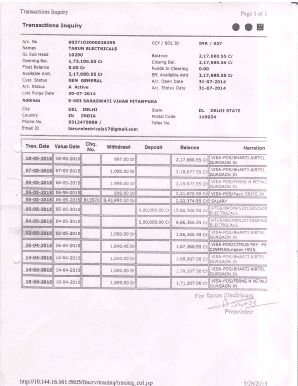
Get Fincrv Transactions Downloaded
How it works
-
Open form follow the instructions
-
Easily sign the form with your finger
-
Send filled & signed form or save
How to fill out the Fincrv Transactions Downloaded online
Filling out the Fincrv Transactions Downloaded form is an essential step in managing your financial records effectively. This guide will walk you through the process, ensuring that you understand each section and field of the form.
Follow the steps to complete the form with ease.
- Click the ‘Get Form’ button to obtain the Fincrv Transactions Downloaded form and open it in your chosen editor.
- Begin by entering your name or the name of your business in the designated field, ensuring accuracy as this identifies the transactions.
- Next, fill in the section for account details, including account number and status. Make sure to indicate if the account is active to proceed without errors.
- Proceed to enter the transaction details. For each transaction, list the transaction date, currency, value date, check number (if applicable), and the amount as either deposit or withdrawal.
- In the narration field, provide a brief description of each transaction. This will help clarify the purpose of the transaction.
- After completing all necessary fields, review your entries for accuracy and completeness.
- Save your changes, and if needed, download, print, or share the form for your records or further processing.
Get started by filling out your Fincrv Transactions Downloaded form online today.
Answers Open the account register > then click on little "gear icon" in the upper right > then select "Edit account details"; Click on the "Online Services" Tab > in the Online Services box at the top - click on the "Deactivate" button;
Industry-leading security and compliance
US Legal Forms protects your data by complying with industry-specific security standards.
-
In businnes since 199725+ years providing professional legal documents.
-
Accredited businessGuarantees that a business meets BBB accreditation standards in the US and Canada.
-
Secured by BraintreeValidated Level 1 PCI DSS compliant payment gateway that accepts most major credit and debit card brands from across the globe.


