Loading
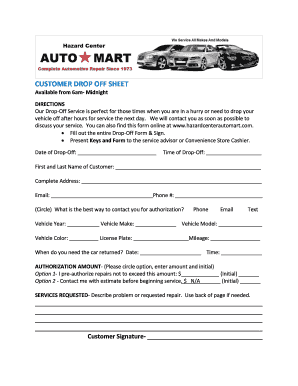
Get Customer Drop Off Sheet
How it works
-
Open form follow the instructions
-
Easily sign the form with your finger
-
Send filled & signed form or save
How to fill out the CUSTOMER DROP OFF SHEET online
The CUSTOMER DROP OFF SHEET is an essential document that streamlines the process of dropping off your vehicle for service. This guide will provide you with clear, step-by-step instructions on how to complete the form online effectively.
Follow the steps to complete the CUSTOMER DROP OFF SHEET online.
- Click ‘Get Form’ button to access and load the CUSTOMER DROP OFF SHEET online.
- Enter the date of drop-off in the designated field for accurate record keeping.
- Fill in the time of drop-off to inform the service team when your vehicle will be left at the facility.
- Provide your first and last name in the customer identification section to ensure the service is linked to you.
- Complete your address, including the street, city, state, and zip code, to help with communication.
- Enter your email address and phone number to establish reliable contact for service updates.
- Choose your preferred method of contact for authorization by circling the relevant option (phone, email, or text).
- Fill in the vehicle details, including the year, make, model, color, license plate, and current mileage.
- Specify when you need the vehicle returned by entering the date and time in the appropriate fields.
- Authorize the repair amount by circling your chosen option, entering the amount, and providing your initials.
- Describe any specific problems or requested services in the provided area or on the back of the sheet if more space is needed.
- Sign the customer signature field to confirm that all information is accurate and you agree to the terms.
- Once all fields are filled, save the changes, download, print, or share the CUSTOMER DROP OFF SHEET as required.
Complete your documents online today for a seamless service experience.
Most of you are probably familiar with the three C's on your repair orders — Condition, Cause and Correction — which are a necessity to complete a repair order correctly, as well as a warranty claim submission.
Industry-leading security and compliance
US Legal Forms protects your data by complying with industry-specific security standards.
-
In businnes since 199725+ years providing professional legal documents.
-
Accredited businessGuarantees that a business meets BBB accreditation standards in the US and Canada.
-
Secured by BraintreeValidated Level 1 PCI DSS compliant payment gateway that accepts most major credit and debit card brands from across the globe.


