Loading
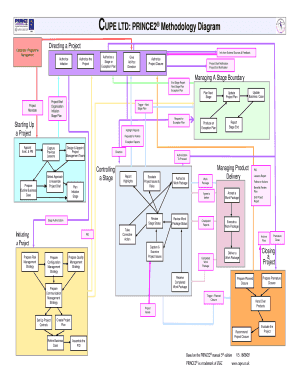
Get Cupe Ltd: Prince2 Methodology Diagram
How it works
-
Open form follow the instructions
-
Easily sign the form with your finger
-
Send filled & signed form or save
How to fill out the CUPE LTD: PRINCE2 Methodology Diagram online
Filling out the CUPE LTD: PRINCE2 Methodology Diagram online can be a straightforward process if you follow the correct steps. This guide aims to provide clear and detailed instructions to assist users in accurately completing the form, ensuring effective project management practices.
Follow the steps to successfully complete the form online.
- Click the ‘Get Form’ button to access the CUPE LTD: PRINCE2 Methodology Diagram. This action will allow you to obtain the form and open it for editing.
- Familiarize yourself with the various sections of the diagram, which include stages such as 'Starting Up a Project,' 'Initiating a Project,' and 'Managing Product Delivery.' Each section represents key components of the PRINCE2 methodology.
- For each stage of the project management process, fill in the corresponding fields. Ensure you provide relevant details regarding project initiation, authorization, and closure.
- Update the 'Project Brief' section by entering information about the project mandate and objectives.
- Complete the 'Project Plan' by detailing the timeline, resources, and tasks required for each project stage.
- Input details for 'Managing a Stage Boundary' and 'Managing Product Delivery' to clarify work packages and responsibilities. Make sure to indicate progress and any issues encountered.
- Once all required sections are filled out, review the form for accuracy and completeness.
- Finally, save your changes. You can download, print, or share the completed form as needed.
Begin your document completion online today and ensure your project management practices align with the PRINCE2 methodology.
ELECTRONIC SIGNATURE ACKNOWLEDGEMENT AND CONSENT FORM I, , agree and understand that by signing the Electronic Signature Acknowledgment and Consent Form, that all electronic signatures are the legal equivalent of my manual/handwritten signature and I consent to be legally bound to this agreement.
Industry-leading security and compliance
US Legal Forms protects your data by complying with industry-specific security standards.
-
In businnes since 199725+ years providing professional legal documents.
-
Accredited businessGuarantees that a business meets BBB accreditation standards in the US and Canada.
-
Secured by BraintreeValidated Level 1 PCI DSS compliant payment gateway that accepts most major credit and debit card brands from across the globe.


