Loading
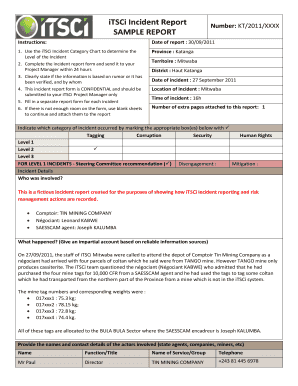
Get Itsci Incident Report
How it works
-
Open form follow the instructions
-
Easily sign the form with your finger
-
Send filled & signed form or save
How to fill out the ITSCi Incident Report online
Completing the ITSCi Incident Report online is a vital process for documenting incidents accurately and efficiently. This guide provides clear steps to ensure all necessary information is collected and submitted correctly.
Follow the steps to accurately fill out your incident report.
- Click ‘Get Form’ button to obtain the ITSCi Incident Report and open it in your preferred editor.
- Begin by entering the date of the report in the designated field. Make sure the date is current to accurately reflect when the incident was reported.
- Identify and fill in the province where the incident occurred, ensuring the name is spelled correctly and formatted properly.
- Refer to the iTSCi Incident Category Chart to determine and select the level of the incident using the provided checkboxes. Mark the appropriate category clearly.
- Detail the specific incident information including the date, time, and location of the occurrence. Utilize clear and accurate descriptions.
- Provide a thorough and impartial account of the incident by summarizing what happened based on reliable information. Include the names and roles of all individuals involved.
- Document the immediate actions taken in response to the incident, along with the responsible parties and dates of those actions.
- Outline any follow-up actions that are planned, specifying who will conduct these actions and the deadlines for completion.
- Include a section summarizing how the incident was resolved, noting the date of resolution and the individuals involved.
- Make any additional notes or comments that may support the report, like referencing any supporting documents. Ensure these are attached if necessary.
- Once all sections are completed, review your report for accuracy and clarity before saving changes. You can also download, print, or share the completed form as needed.
Complete your ITSCi Incident Report online today to ensure timely and effective documentation of incidents.
What should you include in an incident report? When & where did it happen? Your report should contain the date, time and location where the accident took place. ... Who were involved? ... What did they do? ... Why did it happen? ... Were there any witnesses? ... What is the extent of damage to a person or property?
Industry-leading security and compliance
US Legal Forms protects your data by complying with industry-specific security standards.
-
In businnes since 199725+ years providing professional legal documents.
-
Accredited businessGuarantees that a business meets BBB accreditation standards in the US and Canada.
-
Secured by BraintreeValidated Level 1 PCI DSS compliant payment gateway that accepts most major credit and debit card brands from across the globe.


