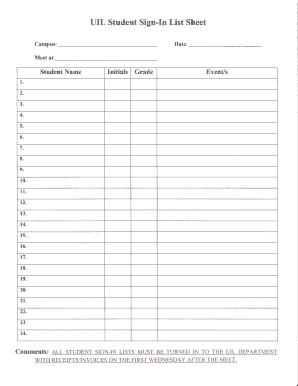
Get Uil Student Sign-in List Sheet
How it works
-
Open form follow the instructions
-
Easily sign the form with your finger
-
Send filled & signed form or save
How to fill out the UIL Student Sign-In List Sheet online
Filling out the UIL Student Sign-In List Sheet online is a crucial step in documenting student participation in UIL events. This guide provides clear and concise instructions to help you complete the form accurately and efficiently.
Follow the steps to successfully complete the UIL Student Sign-In List Sheet
- Click ‘Get Form’ button to access the document and open it in the editor.
- Fill in the 'Campus' field by entering the name of your campus. Ensure that the spelling is correct.
- Enter the 'Date' on which the event occurs, formatted as month/day/year.
- Provide the 'Meet at' location. This indicates where the event is being held; make sure it is clear and accurate.
- In the 'Student Name' section, list the full names of all participating students, one per line. Be diligent to avoid any misspellings.
- Next to each student name, provide their 'Initials' to confirm their identity. This is important for record-keeping.
- Record the 'Grade' of each student, helping to identify their educational level.
- In the 'EventJs' section, document the specific events each student is participating in. Use concise descriptions.
- Repeat steps 5 through 8 for each student, ensuring all fields are filled out for a total of 24 students.
- Use the 'Comments' section for any additional notes or important information regarding the student sign-ins.
- Review the form for accuracy and completeness before finalizing it.
- Once you have filled out all necessary information, save your changes.
- You can then download, print, or share the completed UIL Student Sign-In List Sheet as needed.
Complete your documents online for efficient management and submission.
The UIL exists to provide educational extracurricular academic, athletic, and music contests. So successful is the program that one of every two high school seniors has participated in a UIL event prior to graduation.
Fill UIL Student Sign-In List Sheet
Users can click below to log in to the UIL Portal. The document is a UIL Student Sign-In List Sheet used to record student participation in events, including their names, initials, grades, and event details. This form can be used to send home to notify parents that their student did not place into the UIL competition. Tryout sheets will be outside of teachers' doors. The deadline to sign up is Monday, October 4th. Please visit the UIL Portal for forms and other information (Opens in new window). Athletics Navigation. A: No. The student-athlete must also have a completed and signed PAPF from the DEC chair and be in compliance with all other eligibility rules.
Industry-leading security and compliance
-
In businnes since 199725+ years providing professional legal documents.
-
Accredited businessGuarantees that a business meets BBB accreditation standards in the US and Canada.
-
Secured by BraintreeValidated Level 1 PCI DSS compliant payment gateway that accepts most major credit and debit card brands from across the globe.


