Loading
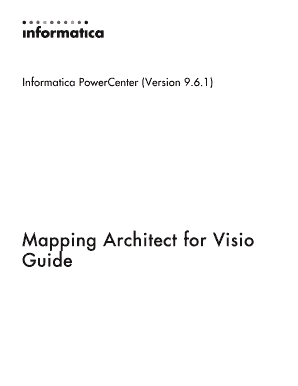
Get Mapping Architect For Visio
How it works
-
Open form follow the instructions
-
Easily sign the form with your finger
-
Send filled & signed form or save
How to fill out the Mapping Architect For Visio online
Filling out the Mapping Architect For Visio is an essential step for anyone involved in data integration. This guide provides a user-friendly approach to navigate and complete the form effectively, ensuring clarity in every section.
Follow the steps to successfully complete your form.
- Click the ‘Get Form’ button to obtain the form and open it in the editor.
- Begin by familiarizing yourself with the interface. Pay attention to the Informatica toolbar, as it provides essential buttons for creating a mapping template.
- Use the Informatica Stencil to drag necessary shapes into the drawing window, representing your mapping objects. Ensure you understand each object’s function.
- Configure each mapping object's properties by double-clicking on the shapes and entering the required information. Be meticulous about parameter names and values.
- Create links between mapping objects to indicate data flow. Clearly define the rules associated with each link to ensure accurate mapping logic.
- Once your mapping template is ready, validate it using the validation option on the toolbar to ensure there are no errors.
- Publish the mapping template to generate the necessary files—XML and parameter files—to finalize your setup.
- Finally, generate mappings from your template using the Import Mapping Template Wizard or the command line program as needed.
- Once all steps are completed, you can save changes, download, print, or share the form with your team.
Start filling out the Mapping Architect For Visio online now to streamline your data integration process.
Industry-leading security and compliance
US Legal Forms protects your data by complying with industry-specific security standards.
-
In businnes since 199725+ years providing professional legal documents.
-
Accredited businessGuarantees that a business meets BBB accreditation standards in the US and Canada.
-
Secured by BraintreeValidated Level 1 PCI DSS compliant payment gateway that accepts most major credit and debit card brands from across the globe.


