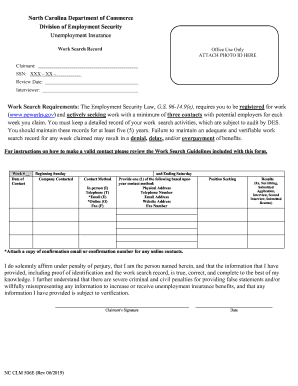
Get Nc Ncui 506e 2019
How it works
-
Open form follow the instructions
-
Easily sign the form with your finger
-
Send filled & signed form or save
How to fill out the NC NCUI 506E online
Filling out the NC NCUI 506E form online is essential for keeping your unemployment benefits active. This guide provides clear, step-by-step instructions to assist you in completing the form accurately and efficiently.
Follow the steps to complete the NC NCUI 506E form online.
- Click 'Get Form' button to access the NC NCUI 506E form and open it in your online document editor.
- Enter your personal information in the Claimant section. This includes your name and Social Security Number (SSN). Ensure that your details are accurate as they will be used to verify your claim.
- Indicate the review date and interviewer details if applicable. This information is usually completed by the interview staff but ensure it is filled if needed.
- In the work search record section, begin by documenting the week number for which you are claiming. This helps to categorize your job search activities effectively.
- For each week you claim, enter the date of your job contacts. Record only the dates where you made verifiable job search activities.
- List the company you contacted. Ensure that the companies contacted align with the job positions matching your qualifications.
- Select the contact method used for reaching out to the employer (in person, telephone, email, online, or fax). Mark the appropriate option clearly.
- Based on your chosen contact method, provide the relevant information, such as the physical address, telephone number, email address, website address, or fax number.
- Specify the position you are applying for. This is crucial for keeping an accurate record of your job search efforts.
- Record the results of each job contact. This could range from ‘not hiring’ to ‘submitted application’ or ‘interview scheduled’.
- If you have made any online contacts, attach a copy of the confirmation email or confirmation number as required.
- Sign the declaration at the bottom of the form to affirm the accuracy of the information provided. Make sure to date your signature.
- After completing the form, save your changes and choose to download, print, or share your filled-out NC NCUI 506E form as needed.
Take action today and complete your NC NCUI 506E form online to ensure your unemployment benefits remain uninterrupted.
Get form
Related links form
Typically, it takes about 14 to 21 days after filing your claim for NC unemployment benefits to be deposited into your account. Factors such as discrepancies in your information may cause delays, so double-check your details when submitting. Utilizing the resources on uslegalforms can help streamline this process and ensure you submit everything correctly. Stay informed by regularly checking your claim status.
Get This Form Now!
Industry-leading security and compliance
-
In businnes since 199725+ years providing professional legal documents.
-
Accredited businessGuarantees that a business meets BBB accreditation standards in the US and Canada.
-
Secured by BraintreeValidated Level 1 PCI DSS compliant payment gateway that accepts most major credit and debit card brands from across the globe.


