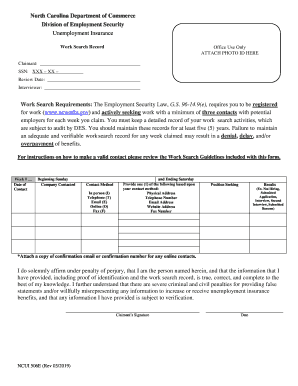
Get Nc Ncui 506e 2019-2026
How it works
-
Open form follow the instructions
-
Easily sign the form with your finger
-
Send filled & signed form or save
How to fill out the NC NCUI 506E online
The NC NCUI 506E form is a vital document for individuals claiming unemployment benefits in North Carolina. This guide provides a step-by-step approach to correctly complete the form online, ensuring that all requirements are met for a successful application.
Follow the steps to accurately complete the NC NCUI 506E online.
- Click the ‘Get Form’ button to obtain the NC NCUI 506E form and open it for editing.
- Begin by entering your name in the 'Claimant' section at the top of the form, ensuring it matches your identification.
- Provide your Social Security Number (SSN) in the designated field; ensure the format is XXX-XX-XXXX.
- Document the 'Review Date' as well as the 'Interviewer' details, if applicable.
- Fill in 'Week #' to indicate the week of your work search.
- Record the 'Date of Contact' for the job search activities relevant to the specified week.
- In the 'Company Contacted' section, name the employers with whom you had contact.
- Select the 'Contact Method' from the options provided: In person, Telephone, Email, Online, or Fax.
- Depending on your contact method, provide the relevant details such as Physical Address, Telephone Number, Email Address, Website Address, or Fax Number.
- Specify the 'Position Seeking' to indicate for which job you made the contact.
- Document the outcomes of your work search efforts in the 'Results' section, such as 'Not Hiring' or 'Submitted Application.'
- If your contact was online, remember to attach a copy of confirmation email or confirmation number, as required.
- At the end of the filling process, review all entries for accuracy. You can then save your changes, download, print, or share the completed form.
Ensure you file your documents accurately and promptly online to support your unemployment benefits application.
Related links form
Filing for interstate unemployment in North Carolina involves submitting your application through the state where you worked. You should use the NC NCUI 506E when applying, even though you may be a resident of a different state. Coordinating with both states can sometimes be confusing, but resources like the US Legal Forms platform can help clarify requirements and ensure your application is properly filed for the best chance of approval.
Industry-leading security and compliance
-
In businnes since 199725+ years providing professional legal documents.
-
Accredited businessGuarantees that a business meets BBB accreditation standards in the US and Canada.
-
Secured by BraintreeValidated Level 1 PCI DSS compliant payment gateway that accepts most major credit and debit card brands from across the globe.


