Loading
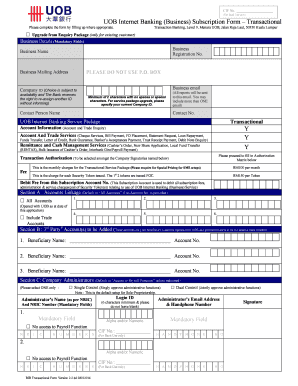
Get Uob Internet Banking (business) Subscription Form Transactional
How it works
-
Open form follow the instructions
-
Easily sign the form with your finger
-
Send filled & signed form or save
How to fill out the UOB Internet Banking (Business) Subscription Form Transactional online
This guide provides comprehensive instructions on how to fill out the UOB Internet Banking (Business) Subscription Form Transactional. It aims to assist users in navigating each section of the form with clarity and ease.
Follow the steps to complete the form successfully.
- Click ‘Get Form’ button to obtain the form and open it for editing.
- Fill in the mandatory business details, including the business registration number, name, mailing address (avoid P.O. Box), business email, and company ID. Ensure that the company ID consists of a minimum of two characters with no spaces or special characters.
- Provide the contact person's name and telephone number. This information is essential as reports will be sent to the business email you provided.
- Select the UOB Internet Banking Service Package by checking the appropriate services you wish to subscribe to, such as transaction banking and account information.
- In the Authorization Matrix section, indicate how you would like transactions to be approved by selecting the appropriate control method for company administrators.
- Complete the Company Administrators section by providing their names, NRIC numbers, login IDs, email addresses, and handphone numbers. Make sure all required fields are filled.
- List any third-party accounts to be added in the designated section by providing the beneficiary names and their corresponding account numbers.
- Specify the company signatories by filling in their details similarly to the administrators, including selecting whether they will approve transactions sequentially or non-sequentially.
- Select the authorization limits for transactions from the provided options in the Authorization Matrix section.
- Review all the information entered for accuracy and completeness. Once satisfied, save your changes, download the form as needed, or print and share it.
Complete your UOB Internet Banking (Business) Subscription Form Transactional online to manage your transactions efficiently.
Log in to TMRW and tap on the side bar menu icon at the bottom left corner. Then, tap "Manage Payments". You can view all your recurring and schedules transfers here. Select the reference number to edit or delete them.
Industry-leading security and compliance
US Legal Forms protects your data by complying with industry-specific security standards.
-
In businnes since 199725+ years providing professional legal documents.
-
Accredited businessGuarantees that a business meets BBB accreditation standards in the US and Canada.
-
Secured by BraintreeValidated Level 1 PCI DSS compliant payment gateway that accepts most major credit and debit card brands from across the globe.


