Loading
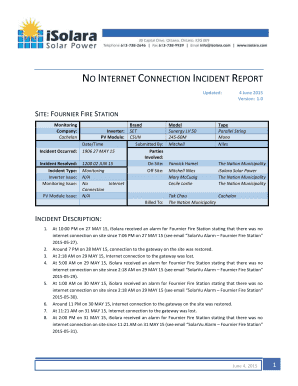
Get No Internet Connection Incident Report
How it works
-
Open form follow the instructions
-
Easily sign the form with your finger
-
Send filled & signed form or save
How to fill out the NO INTERNET CONNECTION INCIDENT REPORT online
Filling out the NO INTERNET CONNECTION INCIDENT REPORT online is essential for documenting internet connectivity issues at specified sites. This guide provides a clear and structured approach to ensure all necessary information is accurately recorded.
Follow the steps to successfully complete the online report.
- Press the ‘Get Form’ button to access the NO INTERNET CONNECTION INCIDENT REPORT and open it in your preferred online editor.
- Complete the 'Site' field by entering the name of the location where the incident occurred, such as 'Fournier Fire Station.'
- Fill in the 'Monitoring Company' section with the name of the responsible organization, for example, 'Cachelan.'
- In the 'Incident Occurred' field, provide the date and time when the internet connection issue first arose.
- Enter the 'Incident Resolved' date and time if the issue has been addressed.
- Select the 'Incident Type' from the available options, which may include categories like 'Inverter Issue' or 'Monitoring Issue.'
- Detail the specific issues in the 'Inverter Issue,' 'Monitoring Issue,' and 'PV Module Issue' fields as applicable.
- Record the 'Date/Time' of incidents using the format specified, ensuring accurate timestamps.
- List the individuals involved in the incident under the 'Submitted By' and 'Parties Involved' sections. Include both on-site and off-site personnel.
- In the 'Billed To' section, indicate the entity accountable for any costs related to the incident.
- Provide a detailed 'Incident Description' outlining the circumstances leading to the report.
- Document the 'Actions Taken' to resolve the issue in the relevant section, ensuring to detail all significant communications and troubleshooting measures.
- Conclude by marking whether the issue is 'Resolved' or 'Unresolved' and noting any potential future issues.
- Review all entries for accuracy and completeness, then save your changes. You can download, print, or share the completed form as needed.
Begin filling out your NO INTERNET CONNECTION INCIDENT REPORT online today!
There could be a number of factors that affect your internet connection. First, and most likely, is problems with your equipment. Restarting your modem/router should resolve the issue. Other reasons why your internet may keep going out include inadequate speeds, network congestion and inclement weather.
Industry-leading security and compliance
US Legal Forms protects your data by complying with industry-specific security standards.
-
In businnes since 199725+ years providing professional legal documents.
-
Accredited businessGuarantees that a business meets BBB accreditation standards in the US and Canada.
-
Secured by BraintreeValidated Level 1 PCI DSS compliant payment gateway that accepts most major credit and debit card brands from across the globe.


