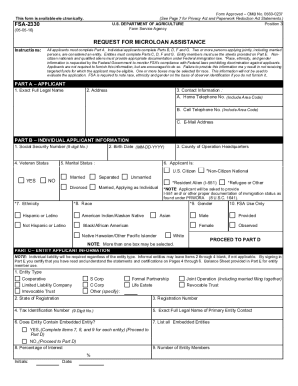
Get Usda Fsa-2330 2016-2026
How it works
-
Open form follow the instructions
-
Easily sign the form with your finger
-
Send filled & signed form or save
How to fill out the USDA FSA-2330 online
Filling out the USDA FSA-2330 form online can be a straightforward process if you follow the appropriate steps. This guide will help you understand the components of the form and provide detailed instructions for completing each section effectively.
Follow the steps to successfully complete your application.
- Click ‘Get Form’ button to obtain the form and open it in the editor.
- In Part A, enter your exact full legal name, address, and contact information, including home and cell phone numbers alongside your email address.
- Complete Part B for individual applicants by entering your Social Security number, birth date, county of operation headquarters, and veteran status. Mark your marital status and citizenship status, and provide race and gender information if comfortable.
- If applying as an entity, complete Part C, identifying your entity type, state of registration, registration number, and tax identification number. You must provide the exact full legal name of the primary contact.
- Fill out Part D with your projected annual income and expenses. Provide details about your assets, debts, and net worth calculations.
- For entity applicants, complete Part E for each entity member, including their exact legal name, Social Security number, contact information, percentage of ownership, and financial details.
- In Part F, describe the counties you are farming, the purpose of the loan, and the amount requested. Detail your existing or planned operations and any relevant training or agricultural experience.
- Finally, complete Part G by answering certification questions and signing the document. Ensure all signatures are dated as required.
- Now that all sections are filled out correctly, you can save changes, download, print, or share the completed form as needed.
Start filling out the USDA FSA-2330 online today to access your microloan assistance.
Related links form
FSA stands for Farm Service Agency, a branch of the USDA that provides a variety of services to farmers, including financial assistance, disaster relief, and program education. The FSA helps ensure that farmers have access to the support they need to thrive. Learning about the USDA FSA-2330 can enhance your understanding of available programs that can benefit your farming operations. For an easy-to-navigate experience, visit the US Legal Forms platform for more resources.
Industry-leading security and compliance
-
In businnes since 199725+ years providing professional legal documents.
-
Accredited businessGuarantees that a business meets BBB accreditation standards in the US and Canada.
-
Secured by BraintreeValidated Level 1 PCI DSS compliant payment gateway that accepts most major credit and debit card brands from across the globe.


