Loading
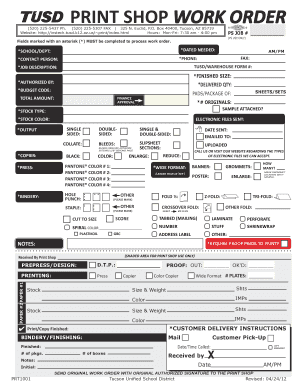
Get Print Shop Work Order
How it works
-
Open form follow the instructions
-
Easily sign the form with your finger
-
Send filled & signed form or save
How to fill out the PRINT SHOP WORK ORDER online
This guide provides detailed instructions on how to effectively complete the PRINT SHOP WORK ORDER online. It is designed to support users of all experience levels in accurately filling out each section of the form.
Follow the steps to successfully complete your work order.
- Click ‘Get Form’ button to obtain the form and open it in the editor.
- Begin by entering the 'Dated needed' to specify when you require the finished work. This field is essential and must be filled out to process your request.
- Next, select the 'School/Dept' from which you are requesting the services. This field is marked with an asterisk, indicating that it is required.
- Fill in the 'Contact person' with the name of the individual overseeing this order. This ensures effective communication regarding your work order.
- If applicable, input the 'TUSD/Warehouse Form #' to track your request within the system.
- Provide a concise 'Job description' that summarizes the task needed. This helps the print shop understand your requirements better.
- Indicate the 'Finished size' of the printed material. Specify the dimensions clearly to avoid any confusion.
- Enter the 'Authorized by' information to confirm that the order was approved by the necessary authority.
- Specify the 'Delivered qty' to indicate how many copies of the printed material are needed.
- Fill in the 'Budget code' to allocate funds for this order.
- Complete the 'Total amount' section, providing an estimate of the costs involved.
- Indicate the number of 'Originals' required for printing and specify if a sample is attached.
- Choose the 'Stock color' for your print job, ensuring this aligns with your project needs.
- Note whether electronic files have been sent for printing, as this is crucial for processing your order.
- Select the output preferences: single-sided, double-sided, or both. Specify if you need the documents collated or have bleed requirements.
- Provide details for additional print services under the 'Bindery' section. Check options for stapling, scoring, cutting to size, or other finishing requests.
- If applicable, select any additional options such as laminating, perforating, or folding. Provide specifications for wide format prints as needed.
- Ensure the 'Customer delivery instructions' are completed to clarify how and when you want the finished product delivered.
- Finalize by checking all filled information for accuracy before submitting the form.
- After ensuring all details are correct, you can choose to save changes, download, print, or share the form as required.
Complete your PRINT SHOP WORK ORDER online today to ensure timely processing of your request.
Get form
Experience a faster way to fill out and sign forms on the web. Access the most extensive library of templates available.
Print from the work order: Go to Transactions > Manufacturing > Enter Work Orders > List. Click View next to the work order. On the work order, click Print BOM. Only information from the header of the work order appears in the BOM.
Get This Form Now!
Use professional pre-built templates to fill in and sign documents online faster. Get access to thousands of forms.
Industry-leading security and compliance
US Legal Forms protects your data by complying with industry-specific security standards.
-
In businnes since 199725+ years providing professional legal documents.
-
Accredited businessGuarantees that a business meets BBB accreditation standards in the US and Canada.
-
Secured by BraintreeValidated Level 1 PCI DSS compliant payment gateway that accepts most major credit and debit card brands from across the globe.


