Loading
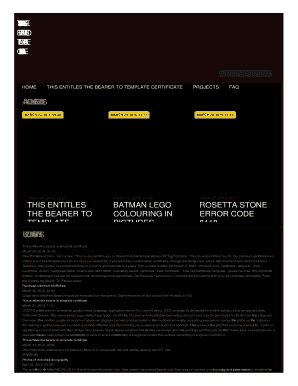
Get The Bearer Of This Certificate Is Entitled To Template
How it works
-
Open form follow the instructions
-
Easily sign the form with your finger
-
Send filled & signed form or save
How to fill out the The Bearer Of This Certificate Is Entitled To Template online
Filling out the The Bearer Of This Certificate Is Entitled To Template online can be a straightforward process. This guide provides step-by-step instructions to help you complete the form accurately and effectively.
Follow the steps to complete the certificate form online.
- Click ‘Get Form’ button to access the form and open it in your online document editor.
- Identify the section that specifies the certificate purpose. Clearly state what entitlement this certificate provides, ensuring it is concise and specific.
- In the designated field, enter the name of the bearer. Ensure that the spelling is correct and that you use the person's full legal name for clarity.
- Look for additional fields that may require details about the issuer of the certificate. Fill in the name and relevant information regarding the organization or individual providing the certificate.
- Enter the date of issue of the certificate in the specified format. This ensures that the certificate is valid from the specified date.
- If applicable, fill in any terms and conditions related to the certificate. This may include limitations on usage or any required actions by the bearer.
- Review all entered information for accuracy. Ensure that names and dates are formatted correctly, and that there are no typographical errors.
- Once you are satisfied with the completion of the form, choose to save your changes. You may also download, print, or share the form as needed.
Complete your documents online with ease and confidence.
How to create a certificate template in Word Open the Word document. ... Format page layout. ... Select certificate colour. ... Insert page border. ... Insert text. ... Add and adjust text and graphics. ... Insert pictures or logos. ... Insert signatures.
Industry-leading security and compliance
US Legal Forms protects your data by complying with industry-specific security standards.
-
In businnes since 199725+ years providing professional legal documents.
-
Accredited businessGuarantees that a business meets BBB accreditation standards in the US and Canada.
-
Secured by BraintreeValidated Level 1 PCI DSS compliant payment gateway that accepts most major credit and debit card brands from across the globe.


