Loading
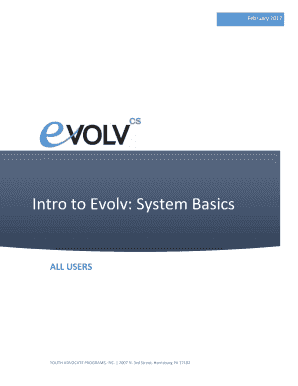
Get Evolv Cs
How it works
-
Open form follow the instructions
-
Easily sign the form with your finger
-
Send filled & signed form or save
How to fill out the Evolv Cs online
The Evolv Cs form is a vital document for managing digital records efficiently. This guide provides clear, user-friendly instructions to assist you in completing the form online, ensuring accuracy and ease of use.
Follow the steps to fill out the Evolv Cs form online
- Click the ‘Get Form’ button to access the Evolv Cs form. This will allow you to open the document in your editor.
- Begin by entering your personal details in the designated fields. Ensure that all required fields marked with an asterisk (*) are completed to avoid validation errors.
- Proceed to fill in any necessary information as prompted by the form sections. Take your time to review each entry for accuracy, as errors may lead to data entry validation errors.
- After completing all sections, verify that all data is entered correctly. Look out for error messages that may indicate incomplete or incorrect submissions.
- Once everything is reviewed and finalized, you have the option to save your changes, download a copy for your records, print the form, or share it as required.
Complete your Evolv Cs form online today to streamline your document management process.
Acquired by Allscripts and private equity In March 2016, Netsmart was bought by a joint venture of GI Partners and Allscripts for $950 million. As part of the arrangement, Allscripts assigned one of its businesses, that dealing with home care, to Netsmart.
Industry-leading security and compliance
US Legal Forms protects your data by complying with industry-specific security standards.
-
In businnes since 199725+ years providing professional legal documents.
-
Accredited businessGuarantees that a business meets BBB accreditation standards in the US and Canada.
-
Secured by BraintreeValidated Level 1 PCI DSS compliant payment gateway that accepts most major credit and debit card brands from across the globe.


