Loading
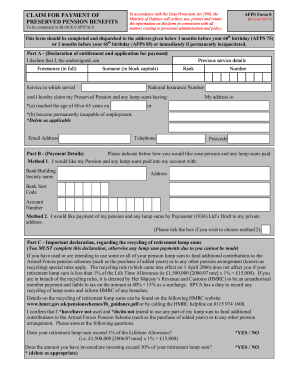
Get Uk Afps 8 2007
How it works
-
Open form follow the instructions
-
Easily sign the form with your finger
-
Send filled & signed form or save
How to fill out the UK AFPS 8 online
The UK AFPS 8 form is essential for claiming preserved pension benefits. This guide provides a comprehensive overview of the form's sections and clear instructions for users to complete it online efficiently.
Follow the steps to fill out the UK AFPS 8 form online successfully.
- Press the ‘Get Form’ button to obtain the form and open it for editing.
- In Part A, enter your forenames and surname in block capitals. Specify the service in which you served and include previous service details, such as rank and number. Additionally, provide your National Insurance number.
- Indicate whether you have reached the necessary age (60 or 65) or if you are permanently incapable of employment by selecting the appropriate checkbox.
- Complete your current address and email address for correspondence.
- In Part B, detail your preferred payment method for your pension and any lump sums. Input your bank or building society name, address, sort code, and account number if you choose to receive payment directly.
- If you prefer receiving payments via Paymaster Ltd’s Draft, tick the designated box.
- In Part C, respond to the declaration regarding recycling of retirement lump sums. Indicate whether you have or intend to use your lump sum for additional contributions. Answer the subsequent questions regarding your retirement lump sum.
- In Part D, declare if you have any other pension in payment and provide the necessary details if applicable.
- In Part E, sign the form and include the date. Verify that a witness signs and provides their details.
- Finally, ensure you complete Part F for SPVA acknowledgment receipt, detailing your rank, initials, surname, and date. Dispatch the completed form to the provided address.
Begin the process of filling out your UK AFPS 8 form online today!
Get form
Experience a faster way to fill out and sign forms on the web. Access the most extensive library of templates available.
Related links form
The full form of AFPS is Armed Forces Pension Scheme. This system is designed to offer a structured retirement benefit to service members. Under the UK AFPS 8, there are several tiers and benefits that cater to the financial needs of those who have served in the military. It's important to understand these details for better financial planning.
Get This Form Now!
Use professional pre-built templates to fill in and sign documents online faster. Get access to thousands of forms.
Industry-leading security and compliance
US Legal Forms protects your data by complying with industry-specific security standards.
-
In businnes since 199725+ years providing professional legal documents.
-
Accredited businessGuarantees that a business meets BBB accreditation standards in the US and Canada.
-
Secured by BraintreeValidated Level 1 PCI DSS compliant payment gateway that accepts most major credit and debit card brands from across the globe.


