Loading
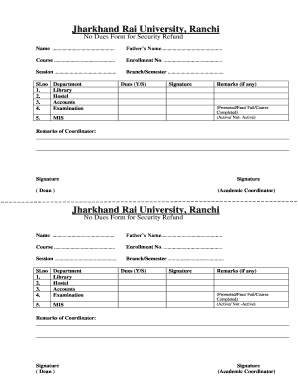
Get No Dues Form
How it works
-
Open form follow the instructions
-
Easily sign the form with your finger
-
Send filled & signed form or save
How to fill out the No Dues Form online
The No Dues Form is an important document to ensure the smooth processing of your security refund. This guide provides clear and supportive step-by-step instructions on how to fill out the form online, helping you understand each component.
Follow the steps to complete the No Dues Form online successfully.
- Click ‘Get Form’ button to obtain the form and open it in the editor.
- Begin by entering your name in the designated field. This should reflect your official name as registered with the institution.
- Next, input your father's name in the respective field. This is important for identity verification purposes.
- Fill in your course of study. This should correspond to the program you are currently enrolled in.
- Enter your enrollment number, which is unique to you and is necessary for processing your request.
- Indicate the session during which you were enrolled. Make sure to specify the correct academic year.
- In the branch/semester section, provide details about your specific academic branch and semester number.
- List any dues related to various departments, marking them as 'Yes' or 'No' according to your status with the library, hostel, accounts, examination, and MIS.
- Add your signature in the signature field, confirming the accuracy of the information provided.
- If applicable, include any remarks regarding your status, such as whether you were promoted, passed, failed, or completed your course.
- Complete the remarks on your status; specify if you are active or not active in your course.
- Once all information is accurately filled out, check for any additional remarks required by the coordinator.
- Finally, you will need to save your changes. Look for options to download, print, or share the form as necessary.
Start completing your No Dues Form online today to ensure a smooth refund process.
This letter is to certify that [Mr. John Smith] with [student/employee] ID number [123456] has no dues towards [Institute name/company name] as of [date]. [Mr. John] confirms to his best knowledge that he has surrendered all [institute/company belongings] and cleared all overdue amounts as of the mentioned date.
Industry-leading security and compliance
US Legal Forms protects your data by complying with industry-specific security standards.
-
In businnes since 199725+ years providing professional legal documents.
-
Accredited businessGuarantees that a business meets BBB accreditation standards in the US and Canada.
-
Secured by BraintreeValidated Level 1 PCI DSS compliant payment gateway that accepts most major credit and debit card brands from across the globe.


