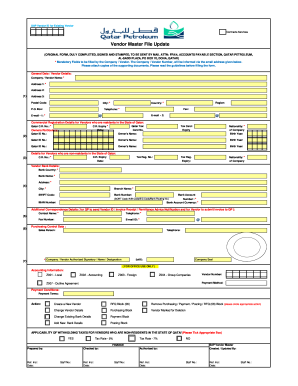
Get Qa Petroleum Vendor Master File Update
How it works
-
Open form follow the instructions
-
Easily sign the form with your finger
-
Send filled & signed form or save
How to fill out the QA Petroleum Vendor Master File Update online
This guide provides clear and detailed instructions for completing the QA Petroleum Vendor Master File Update form online. By following these steps, you will ensure that the necessary information is accurately submitted, facilitating a smooth vendor registration process.
Follow the steps to complete the online form effectively.
- Click the ‘Get Form’ button to access the document and open it in the online form editor.
- Begin by filling in the mandatory fields in the 'General Data / Vendor Details' section. Enter the Company / Vendor Name, Address 1, and City, ensuring all required information is accurate.
- Continue with the 'Company / Vendor Authorized Signatory' section, including the authorized individual's name and designation. Ensure the company seal is available if required.
- For vendors residing in Qatar, complete the 'Commercial Registration Details' section with information such as Qatar Tax and C.R. Expiry. Make sure to provide the necessary identification numbers and documentation.
- If you are a non-resident vendor, fill out the corresponding 'Details for Vendors who are non-residents in the State of Qatar' section, ensuring that the C.R. No. and Tax Registration information is entered correctly.
- In the 'Vendor Bank Details', accurately input the Bank Name, Bank Account Number, and Bank Account Currency. Double-check that the SWIFT Code and IBAN Number are also provided, if applicable.
- Once all relevant sections are filled out, review your entries for accuracy. After confirming that all mandatory fields are completed, save your changes.
- You may download, print, or share the form as needed for your records or to ensure submission to the appropriate department.
Start completing the QA Petroleum Vendor Master File Update online today to ensure a timely vendor setup.
To check vendor master changes in SAP, you can access the relevant transaction codes, such as FK03, to view vendor details. Looking at the change log allows you to see historical modifications made to the vendor data. Regular checks through the QA Petroleum Vendor Master File Update in SAP can help maintain the accuracy and consistency of your vendor information, aiding smooth procurement and accounting processes.
Industry-leading security and compliance
-
In businnes since 199725+ years providing professional legal documents.
-
Accredited businessGuarantees that a business meets BBB accreditation standards in the US and Canada.
-
Secured by BraintreeValidated Level 1 PCI DSS compliant payment gateway that accepts most major credit and debit card brands from across the globe.


